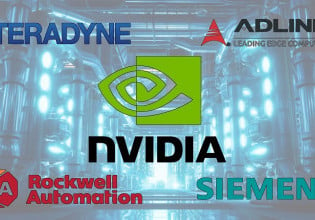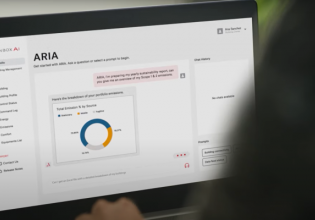A
Hi folks,
I have got the following issue this week. End User actually have a SLC-500 connected to it's Intranet using the IP 10.98.5.x. We want to create a separate network called Automation Network using IP 192.168.171.X using a D-LINK router DI-524. We are doing that to preserve remote access to the PLC and eliminating all the heavy traffic that current exists over the customer Intranet.
This is a simple router and therefore with a limited configuration steps. The only way we found to put it work was using it's Virtual Server capability. Going through over the setup we were asked to provide a PRIVATE PORT & PUBLIC PORT. Making a searching over the internet we have found that RSLINX use port 44818 and that is what we did. Unfortunately, my customer could not connect to the PLC. Any idea or hint will be appreciated. Regards.
I have got the following issue this week. End User actually have a SLC-500 connected to it's Intranet using the IP 10.98.5.x. We want to create a separate network called Automation Network using IP 192.168.171.X using a D-LINK router DI-524. We are doing that to preserve remote access to the PLC and eliminating all the heavy traffic that current exists over the customer Intranet.
This is a simple router and therefore with a limited configuration steps. The only way we found to put it work was using it's Virtual Server capability. Going through over the setup we were asked to provide a PRIVATE PORT & PUBLIC PORT. Making a searching over the internet we have found that RSLINX use port 44818 and that is what we did. Unfortunately, my customer could not connect to the PLC. Any idea or hint will be appreciated. Regards.