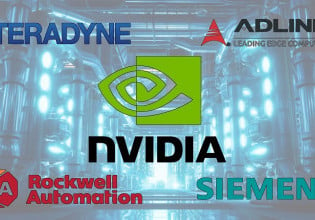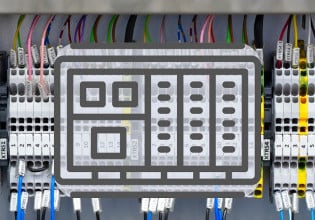Hello,
I'm having difficulties with a PKP DB05 gasflow measurement device and if anyone could give me some advice I really would appreciate it. I'm quite new to this subject, perhaps that's the reason I can't get it to work properly. Originially I wanted to send commands by using pymodbus, but I kept running into error messages so I switched to Modscan64 to get things clear.
I connected the DB05 (which supports Modbus RTU, 4-wire) to the laptop by an USB - RS485 converter (shown below). The manual of the DB05 mentions that the ID of every device is 247 (initially). It also mentions a table with parameters and the Modbus addresses (hexadecimal format) where to find them. Of course, also things like baudrate = 9600, stopbits = 2, startbit =1 , Databits = 8 and Parity = None are shown and keyed in into the Modscan parameter fields.
So, if I key in 247 in the Modscan Device id field and e.g. 0019 in the Address field (which is an integer field and 0013 converted from hexadecimal to decimal) with length = 1, I expect the address value to appear in that specific register (Holding register or Input register). However, I never get a Valid slave response. Not if I change the address field by any value nor by changing the Modbus point type and/or length.
The only Valid slave response I accidentaly got was with Device id set to 24 instead of 247 and Address field set to 0013 and Holding register and Length = 1. It shows an integer value of Holding register 40013: < 3072> which doesn't make sense.
Can anyone support me on this?



I'm having difficulties with a PKP DB05 gasflow measurement device and if anyone could give me some advice I really would appreciate it. I'm quite new to this subject, perhaps that's the reason I can't get it to work properly. Originially I wanted to send commands by using pymodbus, but I kept running into error messages so I switched to Modscan64 to get things clear.
I connected the DB05 (which supports Modbus RTU, 4-wire) to the laptop by an USB - RS485 converter (shown below). The manual of the DB05 mentions that the ID of every device is 247 (initially). It also mentions a table with parameters and the Modbus addresses (hexadecimal format) where to find them. Of course, also things like baudrate = 9600, stopbits = 2, startbit =1 , Databits = 8 and Parity = None are shown and keyed in into the Modscan parameter fields.
So, if I key in 247 in the Modscan Device id field and e.g. 0019 in the Address field (which is an integer field and 0013 converted from hexadecimal to decimal) with length = 1, I expect the address value to appear in that specific register (Holding register or Input register). However, I never get a Valid slave response. Not if I change the address field by any value nor by changing the Modbus point type and/or length.
The only Valid slave response I accidentaly got was with Device id set to 24 instead of 247 and Address field set to 0013 and Holding register and Length = 1. It shows an integer value of Holding register 40013: < 3072> which doesn't make sense.
Can anyone support me on this?