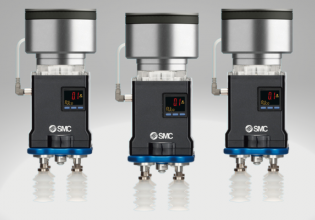R
Dear List.
I replaced an Festo PLC system with a Siemens S5-115U, with a 941CPU. I added a new function for the machine whereby it will display a fault
number as soon as a fault occurs. I did this by using a FB, which looks as follows:
NAME: FAULTS
DECL:
A I 0.0 Automatic
A N I 0.1 Loader not at top position
J C =3D M000
I listed about 25 faults this way, and then it concludes like this:
M000: L KH 0001
T QB 25
BEU
It ends at M025 with a BE as the last part of the function block.
Now this works really fine. If a fault comes up, it gets transferred to the display (QB25), and everything is ok. The problem that I have is
that the PLC does not allow me to put too many lines in one function block, so I wanted to put in another FB in order to be able to put in
more possible faults. As soon as I did that, the program totally ignored the first FB, and jumped directly to the next one and displays the first
fault number in the FB, even if the conditions for the first scan is not even met. For example, the second FB looks something like this:
NAME : FAULTS2
DECL:
A I 0.0
AN I 2.0
JC=3DM000
and then later on:
M000 : L KH 0026
T QB 25
BEU
and so forth.
As soon as I put the PLC in run mode, it immediately displays a 26 on the display, even if the conditions is not true.
Can anyone help me to overcome this problem, so that I can use more than one FB to list and display the faults?
Thank you very much.
I replaced an Festo PLC system with a Siemens S5-115U, with a 941CPU. I added a new function for the machine whereby it will display a fault
number as soon as a fault occurs. I did this by using a FB, which looks as follows:
NAME: FAULTS
DECL:
A I 0.0 Automatic
A N I 0.1 Loader not at top position
J C =3D M000
I listed about 25 faults this way, and then it concludes like this:
M000: L KH 0001
T QB 25
BEU
It ends at M025 with a BE as the last part of the function block.
Now this works really fine. If a fault comes up, it gets transferred to the display (QB25), and everything is ok. The problem that I have is
that the PLC does not allow me to put too many lines in one function block, so I wanted to put in another FB in order to be able to put in
more possible faults. As soon as I did that, the program totally ignored the first FB, and jumped directly to the next one and displays the first
fault number in the FB, even if the conditions for the first scan is not even met. For example, the second FB looks something like this:
NAME : FAULTS2
DECL:
A I 0.0
AN I 2.0
JC=3DM000
and then later on:
M000 : L KH 0026
T QB 25
BEU
and so forth.
As soon as I put the PLC in run mode, it immediately displays a 26 on the display, even if the conditions is not true.
Can anyone help me to overcome this problem, so that I can use more than one FB to list and display the faults?
Thank you very much.