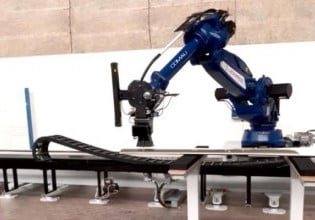B
Dear all,
My factory purchase some Siemens Sentron PAC power meters. We would like use it to monitor several panels we have.
The operating manual mentioned that the device uses Modbus TCP as its communication protocol, and also mentioned some Modbus commands to deal with.
Now we are going to create a Visual Basic program to read the measurement from a PC. To do this, I have read some literature on Visual basic Winsock control and Modbus protocol. But now there are some questions in my mind.
I have nither experience nor knowledge on Modbus so would you mind to help answer some questions below?
On Modbus commands (0x03,0x04, 0x10), what does "x" mean?
On the Sentron PAC manual, they inserted a table of communication parameters. On this table there are "Offset" and "Number of Tabs" Columns, what should I do with data on each column?
I have read some web site talking about OPC servers. Is this software to manage a database like SQL server?
Am I on the right track using Winsock to create an "Ethernet base" connection from VB 6 program?
Thank you for all of your kindness to help.
Irwan_Grahadian @ Telkom. net
My factory purchase some Siemens Sentron PAC power meters. We would like use it to monitor several panels we have.
The operating manual mentioned that the device uses Modbus TCP as its communication protocol, and also mentioned some Modbus commands to deal with.
Now we are going to create a Visual Basic program to read the measurement from a PC. To do this, I have read some literature on Visual basic Winsock control and Modbus protocol. But now there are some questions in my mind.
I have nither experience nor knowledge on Modbus so would you mind to help answer some questions below?
On Modbus commands (0x03,0x04, 0x10), what does "x" mean?
On the Sentron PAC manual, they inserted a table of communication parameters. On this table there are "Offset" and "Number of Tabs" Columns, what should I do with data on each column?
I have read some web site talking about OPC servers. Is this software to manage a database like SQL server?
Am I on the right track using Winsock to create an "Ethernet base" connection from VB 6 program?
Thank you for all of your kindness to help.
Irwan_Grahadian @ Telkom. net