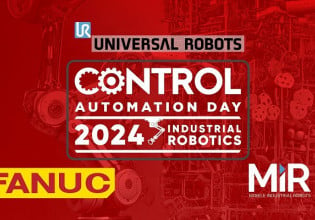B
I have a non critical application in which I would like to trend 3 of 4 variables (temp, flow, etc.) on a graph. Is it possible to do it using only an existing Panelview 1000 and a SLC 5/03?
Or must I buy a paperless recorder?
I would likely keep 100 datapoints per variable.
Or must I buy a paperless recorder?
I would likely keep 100 datapoints per variable.