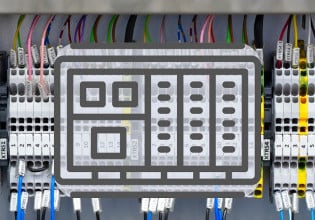C
Slow communication between Citect SCADA and Quantum 140 CPU 671 60 with NOE Ethernet module results in long time SCADA's screens opening.
Any body can help with this problem? Thank you in advance!
Chris
Any body can help with this problem? Thank you in advance!
Chris