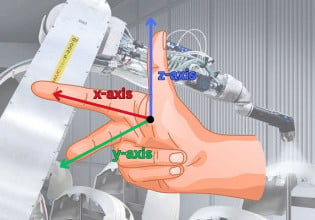C
I am responsible for the automation for a small plant of 15 PCs (10 TI 555 and 5 S7). We have several maintenance electricians who need to access the software, plus myself and several contractors. I am looking for a package to implement version control and security for both software PLC files and other documents, and also to be able to use it as a change record system.
Has anyone come across a good package?
Has anyone come across a good package?