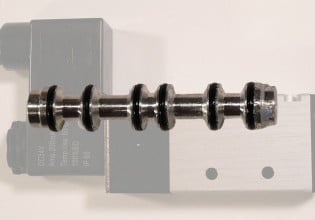Srv gcv calibration
- Thread starter Taki27
- Start date
Scroll to continue with content
Dear Taki27, since you just joined yesterday I would suggest you first do some searching for past post related to this topic. I used the red microscope at the top of the page to start a search and searched for SRV. It returned many past posts related to this subject. This would be a great place to start getting answers to your question.
MIKEVI,
Taki27 is most likely Takieddine27 who joined Dec. 23, 2020, looking for a procedure for calibrating SRV GCV for Mark V-equipped units. That user profile lists his profession as 'Service Engineer.'
I had written a very long response trying to explain "calibration" but it's all been said before. And people just don't want to believe it. (I am, after all, the ONLY person saying one CANNOT calibrate an SRV or a GCV or the IGVs--one can only calibrate LVDT feedback. But the myth and wives' tale have many lives and just will not die.)
Takieddine27 did seem to find something useful back then; then asked about downloading. Never got any replies of clarification or appreciation to the responses.
Interesting questions from a service engineer.
Taki27 is most likely Takieddine27 who joined Dec. 23, 2020, looking for a procedure for calibrating SRV GCV for Mark V-equipped units. That user profile lists his profession as 'Service Engineer.'
I had written a very long response trying to explain "calibration" but it's all been said before. And people just don't want to believe it. (I am, after all, the ONLY person saying one CANNOT calibrate an SRV or a GCV or the IGVs--one can only calibrate LVDT feedback. But the myth and wives' tale have many lives and just will not die.)
Takieddine27 did seem to find something useful back then; then asked about downloading. Never got any replies of clarification or appreciation to the responses.
Interesting questions from a service engineer.
Actually, we all seem to overlook the 'Similar threads' block immediately below the reply window... It uses an algorithm, I'm sure, to find the "most relevant" past threads, but sometimes it's pretty good.
I don't recall seeing any help for the new Control.com search feature.... to include multiple key words/terms (SRV and Mark VI, for example).
I don't recall seeing any help for the new Control.com search feature.... to include multiple key words/terms (SRV and Mark VI, for example).
First of all thanks for your helpMIKEVI,
Taki27 is most likely Takieddine27 who joined Dec. 23, 2020, looking for a procedure for calibrating SRV GCV for Mark V-equipped units. That user profile lists his profession as 'Service Engineer.'
I had written a very long response trying to explain "calibration" but it's all been said before. And people just don't want to believe it. (I am, after all, the ONLY person saying one CANNOT calibrate an SRV or a GCV or the IGVs--one can only calibrate LVDT feedback. But the myth and wives' tale have many lives and just will not die.)
Takieddine27 did seem to find something useful back then; then asked about downloading. Never got any replies of clarification or appreciation to the responses.
Interesting questions from a service engineer.
But for downloading part you are wrong we need to reboot after downloading Iocfg to the cores thanks for you help
Now i'm searching for calibration procedures for Mark6 and mark6e can you help me ples
Taki27,
So, if AutoCalibrate changes the values in TCQA RAM of <R>, <S> & <T> and those values are the VERY BEST LVDT scaling ("calibration") values, and then the AVERAGE values get loaded into the I/O Configurator and downloaded to EEPROM, doesn't that mean two things? First, the values in EEPROM and RAM are very nearly the same, and second, if you download the AVERAGE values in EEPROM to RAM then the LVDT scaling ("calibration") is not as accurate as when AutoCalibrate changed the values in RAM to be the very best they can be?
The only reason to download the AVERAGE values to EEPROM (from the I/O Configurator) is so that if any one of, or all three of, the processors gets re-booted the AVERAGE value will get downloaded to TCQA RAM. If the AVERAGE values of LVDT scaling are not loaded into the I/O Configurator and then downloaded to EEPROM, then if any of the processors (or all three) get re-booted the PREVIOUS AVERAGE values will be downloaded into TCQA RAM.
The VERY BEST LVDT scaling values ("calibration") are in TCQA RAM when AutoCalibrate is finished. Since, in most cases, the same I/O Configuration is downloaded to all three processors one averages the 0% and 100% values from TCQA RAM from AutoCalibrate and enters the AVERAGE values into the I/O Configurator--which then gets downloaded to all three processors.
Sure; it's "okay" if you download IOCFG to all three processors and then re-boot all three processors--but that downloads the AVERAGE values of LVDT scaling ("calibration") to TCQA RAM overwriting the VERY BEST values determined during an AutoCalibrate.
Dowloading the AVERAGE values of LVDT scaling ("calibration") into EEPROM after an AutoCalibrate and NOT re-booting the processors KEEPS the VERY BEST LVDT scaling values ("calibration") in TCQA RAM, while making it simpler if any of the processors gets re-booted--either manually, or, automatically (such as in a 125 VDC power loss/surge).
Personally, I prefer keeping the VERY BEST LVDT scaling ("calibration") values in TCQA RAM, instead of overwriting them with AVERAGE values.
In the end, it's probably fairly meaningless. But, it is not necessary to re-boot after downloading LVDT scaling values ("calibration") into EEPROM after an AutoCalibrate is completed.
Best of luck with finding the procedure you desire.
So, if AutoCalibrate changes the values in TCQA RAM of <R>, <S> & <T> and those values are the VERY BEST LVDT scaling ("calibration") values, and then the AVERAGE values get loaded into the I/O Configurator and downloaded to EEPROM, doesn't that mean two things? First, the values in EEPROM and RAM are very nearly the same, and second, if you download the AVERAGE values in EEPROM to RAM then the LVDT scaling ("calibration") is not as accurate as when AutoCalibrate changed the values in RAM to be the very best they can be?
The only reason to download the AVERAGE values to EEPROM (from the I/O Configurator) is so that if any one of, or all three of, the processors gets re-booted the AVERAGE value will get downloaded to TCQA RAM. If the AVERAGE values of LVDT scaling are not loaded into the I/O Configurator and then downloaded to EEPROM, then if any of the processors (or all three) get re-booted the PREVIOUS AVERAGE values will be downloaded into TCQA RAM.
The VERY BEST LVDT scaling values ("calibration") are in TCQA RAM when AutoCalibrate is finished. Since, in most cases, the same I/O Configuration is downloaded to all three processors one averages the 0% and 100% values from TCQA RAM from AutoCalibrate and enters the AVERAGE values into the I/O Configurator--which then gets downloaded to all three processors.
Sure; it's "okay" if you download IOCFG to all three processors and then re-boot all three processors--but that downloads the AVERAGE values of LVDT scaling ("calibration") to TCQA RAM overwriting the VERY BEST values determined during an AutoCalibrate.
Dowloading the AVERAGE values of LVDT scaling ("calibration") into EEPROM after an AutoCalibrate and NOT re-booting the processors KEEPS the VERY BEST LVDT scaling values ("calibration") in TCQA RAM, while making it simpler if any of the processors gets re-booted--either manually, or, automatically (such as in a 125 VDC power loss/surge).
Personally, I prefer keeping the VERY BEST LVDT scaling ("calibration") values in TCQA RAM, instead of overwriting them with AVERAGE values.
In the end, it's probably fairly meaningless. But, it is not necessary to re-boot after downloading LVDT scaling values ("calibration") into EEPROM after an AutoCalibrate is completed.
Best of luck with finding the procedure you desire.
Dear Csa
I did the two ways downloading without re-boote and with a re-boot
For the first one after a while i start to get diagnostic alarms for TCQA vote disagree
After reading about this if you don't want to reboot you have to approach the calibration values ( zero and 100% stroke ) maximum the values already stored in the EEPROM and that's will take like forever
So i recalibrate ; downloade and re-boot the three cores .
Thanks for you help and have good luck
I did the two ways downloading without re-boote and with a re-boot
For the first one after a while i start to get diagnostic alarms for TCQA vote disagree
After reading about this if you don't want to reboot you have to approach the calibration values ( zero and 100% stroke ) maximum the values already stored in the EEPROM and that's will take like forever
So i recalibrate ; downloade and re-boot the three cores .
Thanks for you help and have good luck
Taki27,I tried the first one after a while i start to get diagnostic alarms for TCQA vote disagree
After reading about this if you don't want to reboot you have to approach the calibration values ( zero and 100% stroke ) maximum the values already stored in the EEPROM and that's will take like forever.
Thank you for the feedback/information.
In 20 years of working on Mark V I have never had that problem. I have never known the Mark V to compare values in EEPROM with values in RAM and annunciate Diagnostic Alarms. Can you be more specific and provide the exact Diagnostic Alarm text?
And, what document (s) are you reading? I would be very interested to read them.
Dear CSA
sorry for the miss understanding i didn't mean disagree between the RAM AND EEPROM . I MEANT disagree between the three core R,S and T . After rebooting I didn't get thiq diagnostic Alarms
The document you can check Mark V maintenance manuels .
I'm not trying to prove youvare wrong maybe in my case i needed a reboot .
Thanks again
sorry for the miss understanding i didn't mean disagree between the RAM AND EEPROM . I MEANT disagree between the three core R,S and T . After rebooting I didn't get thiq diagnostic Alarms
The document you can check Mark V maintenance manuels .
I'm not trying to prove youvare wrong maybe in my case i needed a reboot .
Thanks again
Taki27,
There are "diagnostic" alarms which can be annunciated during an AutoCalibrate procedure using Mark V (on the AutoCalibrate display). Many people just ignore, or don't see, these alarms. (Examples include things like 'feedback not changing;' 'excessive current;' etc.) I suggest that the voting mismatch Diagnostic Alarms you saw were the result of one of the TCQA cards not properly completing the AutoCalibrate procedure so there were, in fact, voting mismatches.
Simply "pushing the button" for an AutoCalibrate does not mean it concluded properly in all processors/TCQAs.
I am still very interested in the document(s) you were referring to. I think I have read most of the GE documents, and a lot of stuff written on the World Wide Web (some of which is not accurate and simply pure conjecture, myths and wives' tales). So, if you could please provide links to the documents or attach them to this thread that would be very helpful.
There are "diagnostic" alarms which can be annunciated during an AutoCalibrate procedure using Mark V (on the AutoCalibrate display). Many people just ignore, or don't see, these alarms. (Examples include things like 'feedback not changing;' 'excessive current;' etc.) I suggest that the voting mismatch Diagnostic Alarms you saw were the result of one of the TCQA cards not properly completing the AutoCalibrate procedure so there were, in fact, voting mismatches.
Simply "pushing the button" for an AutoCalibrate does not mean it concluded properly in all processors/TCQAs.
I am still very interested in the document(s) you were referring to. I think I have read most of the GE documents, and a lot of stuff written on the World Wide Web (some of which is not accurate and simply pure conjecture, myths and wives' tales). So, if you could please provide links to the documents or attach them to this thread that would be very helpful.
| Thread starter | Similar threads | Forum | Replies | Date |
|---|---|---|---|---|
| R | HMI MARK-V, Copying "Unit" folder after SRV/GCV calibration | Power Generation | 3 | |
|
|
Srv gcv calibration mark V | Power Generation | 0 | |
| M | SRV and GCV Calibration in Cranke Mode | Power Generation | 2 | |
| V | Calibration screen for GCV and SRV | Power Generation | 10 | |
| ? | Mark 4 Speedtronics HSAA Card jumper position for SRV, GCV Calibration | Power Generation | 2 |