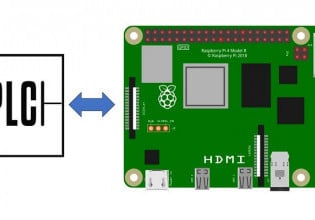S
I have just begun to get acquainted with the features of the PanelMate Plus HMI and due to page limitations; I have no choice but to learn how to use the feature known as conditional visibility. Now a page typically consists of templates (as the literature refers to them), which have numerous functions. These functional templates may be used as readouts, indicators, and are also used to enter a numeric value or prompt the operator to press a momentary-contact control button. In my interface, I am using primarily readout templates because they display a value measured from a transducer as well as allow the operator to enter a numeric input and use the momentary-contact control buttons. By the way, these control buttons are actually physical buttons to the right of the screen. The interface simply displays large arrows, which point to them. The PanelMate HMI is not only the GUI but also the hardware, which includes the monitor the frame, the physical buttons, etc. My responsibility is to understand the software and how this interface is going to respond to the constant scanning of the ladder logic by the PLC. Now, after all that, let me explain conditional visibility...please be patient. Each template has an option, which allows it to be displayed if a specified conditional expression evaluates to true, and conversely. My dilemma is that I do not at this time have the means to simulate my interface and I am afraid that the way I have the conditional expressions setup, the templates may flicker. As I said before, I have to use conditional visibility because I have a page limitation. So I have essentially had to layer readout templates; I have two layers on each page. My specific question is this: I am at the point now where both readout templates (layered with one on top of the other) have conditional visibilities that evaluate to true meaning that they will both display, or not? This I do not know. From my limited understanding, a PLC will continuously scan the code and I am assuming the interface is always at the mercy of what the PLC senses and decides. Meaning, the interface will update whenever the PLC determines a change that will effect what is being displayed. My problem in detail is that I have a readout template that displays when a contact with a bit reference address is on. This readout template is by default, layered on top of another readout template. That readout template which is underneath by default, displays when a storage register is greater than or equal to zero. I believe that once the very first value that the storage register eats is stored and it is greater than or equal to zero, that storage register will always be greater than or equal to zero. Nowhere in my particular ladder logic is this storage register zeroed out. On the other hand, the other readout with a bit reference address as a conditional expression is usually true. What I want to happen is the operator enters a value greater than or equal to zero, which causes the first readout template to disappear, and the template behind it to appear as a result of the input being greater than or equal to zero. But I doubt that it will happen this way because it is possible both templates will be true. So since a PLC processor continuously scans the logic rung-by-rung top to bottom and left to right, will these readouts flicker back and forth? What behavior will these two-layered readouts exhibit? Can anyone with perhaps experience with this particular software or one similar to it prognosticate a plausible effect?
Thank you greatly for drudging through this inordinately long message. I will stop now.
Thank you greatly for drudging through this inordinately long message. I will stop now.