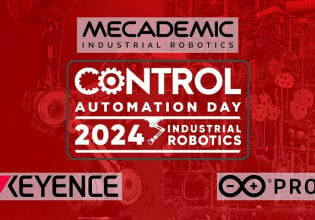D
Hi All
As a promoter of thin client technology, I must warn everyone that all
is not as it seems in the thin client game, I hope the attached
correspondance with Wyse may save someone from making an assumption, as
I did, that the U in USB stands for Universal.
Regards
Donald Pittendrigh
From: "D. C. Pittendrigh" <[email protected]>
To: "Technical Support" <[email protected]>
Subject: Re: Technical Support Question Form
Date: Fri, 6 Jul 2001 20:26:39 +0200
FW: Technical Support Question Form
This short answer makes the USB port useless as it is no longer
"Universal" The drivers are supposed to be installed on a directory on
the server, the thin client is supposed to be able to deal with it if it
cannot, we will have to find another thin client device which can, or
which has PS2, serial, or USB prots that work like the rest of the worlds
USB ports do.
Please respond to this ASAP as I need to know if I must throw out this
equipment or not.
Good luck
Donald Pittendrigh
----- Original Message -----
From: Technical Support
To: '[email protected]'
Cc: Raymond Rogers
Sent: Friday, July 06, 2001 5:58 PM
Subject: FW: Technical Support Question Form
Donald:
The short answer to your question is the converter is not compatible.
If the converter were compatible you'd still need an appropriate
Durapoint pointing device driver installed within the wt3200 firware to
work through the USB port, and Wyse has no such driver installed.
Rey Castro, Wyse tech support
Support Request Form
Please fill out the following information completely to better service
your request.
Also, please indicate how you would like us to contact you.
-----------------------------
Name: Donald Pittendrigh
Title:
Company Name:
Address Line 1:
Address Line 2:
City:
State/Province:
Postal Code:
Country:
-----------------------------
Model Number: Winterm 3200LE
Part Number:
Serial Number:
-----------------------------
E-Mail Address: [email protected]
Telephone Number: 0834607393
FAX Number:
-----------------------------
Please contact me ASAP?
Contact me by E-Mail? Yes, Contact Me by E-Mail
Contact me by Telephone?
Contact me by FAX?
-----------------------------
Enter the nature of your support request:
Why am I unable to get a simple USB / PS2 converter to work on the USB
port of my device?
I need to connect an industrial Durapoint pointing device to a machine
which will be used for an industrial application, only USB or serial
interface is available on the pointing device and the operation requires
that the Winterm may not be fitted with a keyboard to prevent any
operator intervention and also as there is simply no room for a keyboard
on the machine.
Thanks for your help.
----------------------------------------------
Details:
Remote IP Address of Sender:
198.54.202.2
Remote Host Name:
198.54.202.2
Connection Info in case of access authentication:
Not available
User ID in case of access authentication:
Not available
User Browser and Operating System:
Mozilla/4.0 (compatible; MSIE 5.01; Windows NT 5.0)
As a promoter of thin client technology, I must warn everyone that all
is not as it seems in the thin client game, I hope the attached
correspondance with Wyse may save someone from making an assumption, as
I did, that the U in USB stands for Universal.
Regards
Donald Pittendrigh
From: "D. C. Pittendrigh" <[email protected]>
To: "Technical Support" <[email protected]>
Subject: Re: Technical Support Question Form
Date: Fri, 6 Jul 2001 20:26:39 +0200
FW: Technical Support Question Form
This short answer makes the USB port useless as it is no longer
"Universal" The drivers are supposed to be installed on a directory on
the server, the thin client is supposed to be able to deal with it if it
cannot, we will have to find another thin client device which can, or
which has PS2, serial, or USB prots that work like the rest of the worlds
USB ports do.
Please respond to this ASAP as I need to know if I must throw out this
equipment or not.
Good luck
Donald Pittendrigh
----- Original Message -----
From: Technical Support
To: '[email protected]'
Cc: Raymond Rogers
Sent: Friday, July 06, 2001 5:58 PM
Subject: FW: Technical Support Question Form
Donald:
The short answer to your question is the converter is not compatible.
If the converter were compatible you'd still need an appropriate
Durapoint pointing device driver installed within the wt3200 firware to
work through the USB port, and Wyse has no such driver installed.
Rey Castro, Wyse tech support
Support Request Form
Please fill out the following information completely to better service
your request.
Also, please indicate how you would like us to contact you.
-----------------------------
Name: Donald Pittendrigh
Title:
Company Name:
Address Line 1:
Address Line 2:
City:
State/Province:
Postal Code:
Country:
-----------------------------
Model Number: Winterm 3200LE
Part Number:
Serial Number:
-----------------------------
E-Mail Address: [email protected]
Telephone Number: 0834607393
FAX Number:
-----------------------------
Please contact me ASAP?
Contact me by E-Mail? Yes, Contact Me by E-Mail
Contact me by Telephone?
Contact me by FAX?
-----------------------------
Enter the nature of your support request:
Why am I unable to get a simple USB / PS2 converter to work on the USB
port of my device?
I need to connect an industrial Durapoint pointing device to a machine
which will be used for an industrial application, only USB or serial
interface is available on the pointing device and the operation requires
that the Winterm may not be fitted with a keyboard to prevent any
operator intervention and also as there is simply no room for a keyboard
on the machine.
Thanks for your help.
----------------------------------------------
Details:
Remote IP Address of Sender:
198.54.202.2
Remote Host Name:
198.54.202.2
Connection Info in case of access authentication:
Not available
User ID in case of access authentication:
Not available
User Browser and Operating System:
Mozilla/4.0 (compatible; MSIE 5.01; Windows NT 5.0)