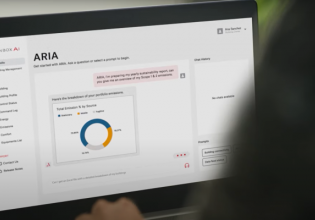S
I'd like to connect 2 TSX 3722 to a 171ccc98030-IEC Momentum processor by Modbus Plus. I have the PCMCIA cards for the TSX Micros, and the momentum has its comm adapter. In the Momentum program I put the digital outputs together and transmit them as global data. In the Micro program, I'm trying to read them with the READ_GDATA command. Even when by using the WRITE_GDATA command I can read the inputs in the Micro from the Momentum, I still can't read from the Micro the registers that will contain what will be the Micro outputs. I'm wondering how exactly the commands READ_GDATA and WRITE_GDATA work, because in the ladder I have them both constantly connected so I don't know if the WRITE command could be "blocking" the READ command. Does anyone know exactly how to build the adresses in the Micro? (for example ADR#0.1.1). I find the help in PL7 Pro, and even the manuals for TSX Micro quite complicated and uncomplete. Is it me, or did Schneider never put too much interest in teaching how to use their products?
Thanks a lot if anyone can help me, I'm waiting. I'm new here but I can help in many issues of automation.
Thanks a lot if anyone can help me, I'm waiting. I'm new here but I can help in many issues of automation.