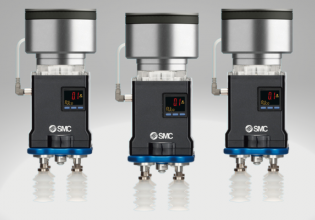E
Dear PV and all,
To view the exact cause of a turbine trip in Mk6 controlled turbine, I go to <C> historian data -then to "trip Log" and then to "data collection file" as per the trip date and time. On getting the "trend" display, I choose the most wanted signals from the whole lot of signals list and then go to "EXPORT trend Data" to see the signals in CSV format.
I would like to know, how exactly we pin- point the "trigger" point and the logic signal which caused the "trip" in the trend display and how to view the CSV format in "WIN PLOT"(where to look for the "win plot".). Kindly guide me..
Thanx
ESKAY
To view the exact cause of a turbine trip in Mk6 controlled turbine, I go to <C> historian data -then to "trip Log" and then to "data collection file" as per the trip date and time. On getting the "trend" display, I choose the most wanted signals from the whole lot of signals list and then go to "EXPORT trend Data" to see the signals in CSV format.
I would like to know, how exactly we pin- point the "trigger" point and the logic signal which caused the "trip" in the trend display and how to view the CSV format in "WIN PLOT"(where to look for the "win plot".). Kindly guide me..
Thanx
ESKAY