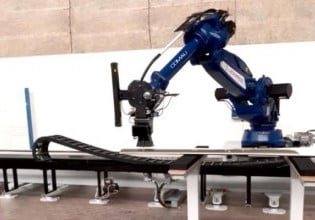T
I am attempting to write a program to control a Watlow F4 controller on a TestEquity temperature chamber over a serial connection. I wish to change the temperature of the chamber, nothing fancy. Would anyone be able to provide an example of a string that I would send to the controller to set the temperature in the chamber to an arbitrary temperature, say, 35 degrees Celsius. I have tried many things and I cannot figure out how to get this to work.
<b>moderator's note:</b> this was posted to the Modbus community here on Control.com so the assumption is that he is looking for Modbus help.
<b>moderator's note:</b> this was posted to the Modbus community here on Control.com so the assumption is that he is looking for Modbus help.