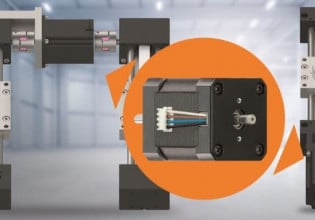R
I am using LonWorks tech. The development tools are NodeBuilder 1.5 and LonMaker 2.02 for Dos.
Now, I meet a problem.
My node can be loaded program and no error. But when I install the node using LonMaker 2.02 for Dos, it has a connecting error,
Has someone met this problem?
How can I solve it?
Now, I meet a problem.
My node can be loaded program and no error. But when I install the node using LonMaker 2.02 for Dos, it has a connecting error,
Has someone met this problem?
How can I solve it?