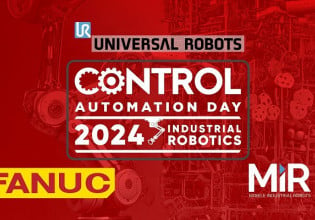A
I have a WinCC 6.0 SP2 with a button on the overview page that takes you to the current alarms page which is a "message" window. Everything appears to be fine except when it is left overnight. If you go straight to the alarms page in the morning it hangs, if you go to another window it is fine until you try the alarms page. This is the first time I have run a live project using version 6 (with the SQL Server 2000 database). At present I do not have any scripts running at midnight or anything. Any ideas?