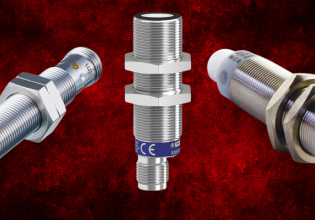J
Hi All!
I have an application that I wrote in VB 6.0 that reads data from a SLC 5/05 via ethernet using a purchased component, and stores it into a SQL database. Polling speed is 1 read every 1/2 second.
This app runs flawlessly on Windows 98 first edition. When I try to move it to a machine running Windows NT Server 4.0 with service pack 6, it will only run for about 4-6 hours, and I get a Dr. Watson fault.
Has anyone heard of problems with SP6? The reason I ask is that I often hear of people still using SP5, and was concerned that there may be a reason for that.
If anyone wants to contact me offlist, I can provide Dr. Watson logfiles, source code, etc. the component vendor says that they have run their ActiveX for 'years' without any problems under NT 4.0 server. He did try setting up a demo in their shop using my source code, and did not have any problems.
Thanks to all!!
--Joe Jansen
I have an application that I wrote in VB 6.0 that reads data from a SLC 5/05 via ethernet using a purchased component, and stores it into a SQL database. Polling speed is 1 read every 1/2 second.
This app runs flawlessly on Windows 98 first edition. When I try to move it to a machine running Windows NT Server 4.0 with service pack 6, it will only run for about 4-6 hours, and I get a Dr. Watson fault.
Has anyone heard of problems with SP6? The reason I ask is that I often hear of people still using SP5, and was concerned that there may be a reason for that.
If anyone wants to contact me offlist, I can provide Dr. Watson logfiles, source code, etc. the component vendor says that they have run their ActiveX for 'years' without any problems under NT 4.0 server. He did try setting up a demo in their shop using my source code, and did not have any problems.
Thanks to all!!
--Joe Jansen