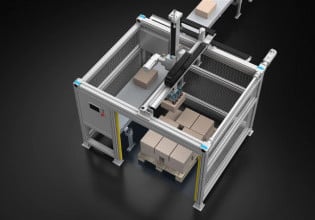C
I have the weirdest problem and need some help before I go completely nuts.
I created a new modern InTouch application (2014 R2), my PC is set to 1920x1080 and within the application I created a new window which was also 1920x1080. (no problems so far).
When I open it in Windowmaker full size view it fits the screen perfectly.
When I click on Runtime, windowviewer opens but the window only occupies about 2/3 the width of the screen (the top menu bar goes all the way across with 'development' on the right hand side). The Windows taskbar is also all the way across.
Windowviewer is scaling my runtime window for some reason.
If I create a new window in the same application that is approx 2900 pixels width then this fills the windowviewer screen and I can see the right hand edge of the window (so I know it hasn't just gone past the screen limit).
The PC's been rebooted, I've created multiple new applications, I've opened previously saved apps of different resolutions, allowed the conversion and they all do the same thing in Windowviewer (approx 2/3 of the output screen size).
I have even changed resolution to 1280x1024, created a new app, created a new window of 1280 width and when runtime is clicked, windowviewer shows a gap of around 100ish pixels less of what's displayed and how it should look.
It worked exactly as expected on Thursday but is scaling somehow as of Friday! Reinstallation needed methinks?
If anyone has any other ideas before I reload Wonderware please respond!
Thanks
I created a new modern InTouch application (2014 R2), my PC is set to 1920x1080 and within the application I created a new window which was also 1920x1080. (no problems so far).
When I open it in Windowmaker full size view it fits the screen perfectly.
When I click on Runtime, windowviewer opens but the window only occupies about 2/3 the width of the screen (the top menu bar goes all the way across with 'development' on the right hand side). The Windows taskbar is also all the way across.
Windowviewer is scaling my runtime window for some reason.
If I create a new window in the same application that is approx 2900 pixels width then this fills the windowviewer screen and I can see the right hand edge of the window (so I know it hasn't just gone past the screen limit).
The PC's been rebooted, I've created multiple new applications, I've opened previously saved apps of different resolutions, allowed the conversion and they all do the same thing in Windowviewer (approx 2/3 of the output screen size).
I have even changed resolution to 1280x1024, created a new app, created a new window of 1280 width and when runtime is clicked, windowviewer shows a gap of around 100ish pixels less of what's displayed and how it should look.
It worked exactly as expected on Thursday but is scaling somehow as of Friday! Reinstallation needed methinks?
If anyone has any other ideas before I reload Wonderware please respond!
Thanks