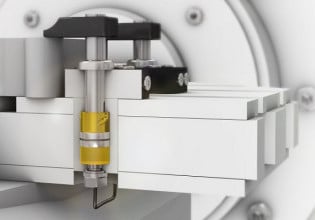F
Yokogawa DCS includes command line tools for reading and writing tag data from the DOS command prompt. I have used the tools successfully in the past but can't remember the syntax. The tools are BDR.EXE (read data) and BDW.EXE (write data). They are located in the directory \CENTUMPV\FCS\Tool.
I can successfully use the read tool as follows (tag is in FCS0203):
C:\CentumVP\FCS\Tool\BDR 3 MyTag.PV
Based on the usage instructions I should be able to write to the tag as follows:
C:\CentumVP\FCS\Tool\BDW 3 MyTag.PV=1
I can't get the write tool to work. Any advice?
I can successfully use the read tool as follows (tag is in FCS0203):
C:\CentumVP\FCS\Tool\BDR 3 MyTag.PV
Based on the usage instructions I should be able to write to the tag as follows:
C:\CentumVP\FCS\Tool\BDW 3 MyTag.PV=1
I can't get the write tool to work. Any advice?