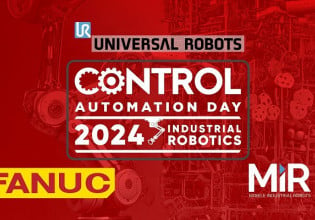S
Hi All,
We have 3 frame 9B machines, 2 redundant multiunits (CRM11 and CRM12) in our control room and 3 HMIs (CT11, CT12 and CT14) in each GT module. Lately I have added logic, new points, and graphic changes for tap changing of transformers. When I rebuild the hmb files for all 5 PC's all but 1 are ok. The one not allowing me is a local HMI to the Gas Turbine. (CT14). I get the following message when I do a 'Put' for the local CT14 computer/HMI
Put HMI Configuration and Page Data to SDB
*Put HMI Configuration to SDB
Error: The device number 258 is already used by CTT11 device as the main device number.
This is preventing the transfer of new points to cimplicity.
I have gone in to the SDB browser and seen a device number 258 for CTT11. However the other machines are also showing this device number for CTT11 and no issue with a 'Put'.
Has any user witnessed this message in the past.
Many Thanks,
Ger
We have 3 frame 9B machines, 2 redundant multiunits (CRM11 and CRM12) in our control room and 3 HMIs (CT11, CT12 and CT14) in each GT module. Lately I have added logic, new points, and graphic changes for tap changing of transformers. When I rebuild the hmb files for all 5 PC's all but 1 are ok. The one not allowing me is a local HMI to the Gas Turbine. (CT14). I get the following message when I do a 'Put' for the local CT14 computer/HMI
Put HMI Configuration and Page Data to SDB
*Put HMI Configuration to SDB
Error: The device number 258 is already used by CTT11 device as the main device number.
This is preventing the transfer of new points to cimplicity.
I have gone in to the SDB browser and seen a device number 258 for CTT11. However the other machines are also showing this device number for CTT11 and no issue with a 'Put'.
Has any user witnessed this message in the past.
Many Thanks,
Ger