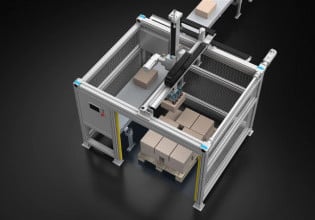T
I am presently establishing a profibus network in my company. I am facing the problem of PLC going to STOP due to momentary rack loss fault in one of the remote I/O's. What are the possible reasons. there is no loose connection. Is there any chance of automatic warm restart by programming. What is the maximum distance between two profibus nodes. Ours is 150 meter