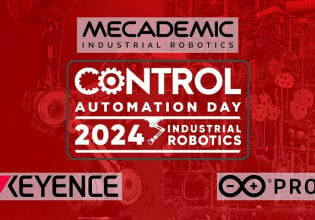F
Hello Cimplicity veterans,
A v6 Cimplicity project, upgraded from v4 doesn't function anymore when we had to reinstall the computer (before it worked great). Especially the alarms don't work anymore, communication with the controller is no problem. The weirdest thing is that it works well on a other computer with Windows 2000 SP2. What do we have to do? We get continuous messageboxes like 'connection refused with AMRP, TRAM' (tram is our project name).
Our local support office (Belgium) refuses to give support, they have withdrawed their support because we have selled not enough licenses...: silly, isn't it? Anyone experience with this kind of practices?
Greetings,
Frank.
A v6 Cimplicity project, upgraded from v4 doesn't function anymore when we had to reinstall the computer (before it worked great). Especially the alarms don't work anymore, communication with the controller is no problem. The weirdest thing is that it works well on a other computer with Windows 2000 SP2. What do we have to do? We get continuous messageboxes like 'connection refused with AMRP, TRAM' (tram is our project name).
Our local support office (Belgium) refuses to give support, they have withdrawed their support because we have selled not enough licenses...: silly, isn't it? Anyone experience with this kind of practices?
Greetings,
Frank.