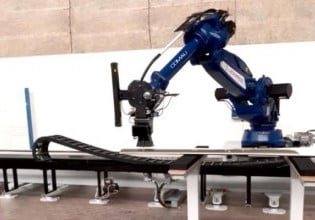E
The plc in question is mounted on an overhead conveyor system, and is connected to the main plc network (DH485) through a radio modem (DF1). When I download the program, I can start the plc without any problem. However if the system is powered down, (e/s for instance), and then restarted the plc goes into a faulted state, and a major error is reported: S:6 = 3Dh. The message is user defined code, whatever that means. The only way out of this is down loading the original program. This means that, if possible, someone will have to climb up to the plc with a programmer on his back, not very practical.
Another problem is that the same thing happens even when I save the program in an EEPROM, and try to load the memory module program and run the plc: S1/12=1.
Can anyone help me please?
Another problem is that the same thing happens even when I save the program in an EEPROM, and try to load the memory module program and run the plc: S1/12=1.
Can anyone help me please?