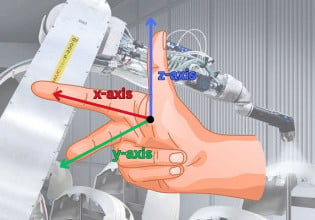Z
Hi InTouch Experts, I am in BIG trouble PLEASE HELP...
I have MS-SQL Server 2000 STD & In-SQL 8.0 installed in a server to be used as Plant Historian. And Wonderware InTouch 8.0 installed at many workstations from where I am using AlmDBViewer Control to display the historical data from the above said SQL Server. It was working fine for the last three years, currently it is showing the following error message while fetching the data:
Microsoft OLE DB Provider for SQL Server: Timeout expired.
What does this mean? Can abybody please help me in this matter?
I already changed the connection timeout value in the database properties popup.
I heard that there is a "Command Timeout" property for the database object. If it is there can anybody please tell me how to use it in InTouch.
I am in an urgent situtation, PLEASE HELP.
I have MS-SQL Server 2000 STD & In-SQL 8.0 installed in a server to be used as Plant Historian. And Wonderware InTouch 8.0 installed at many workstations from where I am using AlmDBViewer Control to display the historical data from the above said SQL Server. It was working fine for the last three years, currently it is showing the following error message while fetching the data:
Microsoft OLE DB Provider for SQL Server: Timeout expired.
What does this mean? Can abybody please help me in this matter?
I already changed the connection timeout value in the database properties popup.
I heard that there is a "Command Timeout" property for the database object. If it is there can anybody please tell me how to use it in InTouch.
I am in an urgent situtation, PLEASE HELP.