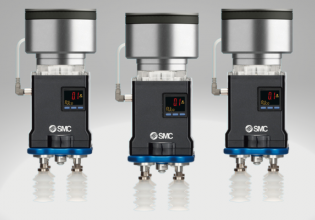M
Hello;
All, you know troubleshooting in Mark V is very tiring.
For example , when I open CSP printer, there is no finder to reach about signal in which rung exist.
I found MARK V STUDIO which make CSP printer on line.
Has anyone used this application before ?
All, you know troubleshooting in Mark V is very tiring.
For example , when I open CSP printer, there is no finder to reach about signal in which rung exist.
I found MARK V STUDIO which make CSP printer on line.
Has anyone used this application before ?