R
How to take an archive back up from Mark V historian? Our Historian is connected with 8 Gas Turbines and running with out of memory in archive D folder. Can any one knows the step to take Archive back up?
| Thread starter | Similar threads | Forum | Replies | Date |
|---|---|---|---|---|
| M | FPRG_INT voter mismatch on MarkV | Power Generation | 3 | |
|
|
ViewGsm Software Trend on GE Speedtronic MarkV-HMI | Power Generation | 17 | |
| E | MarkV: PTBA, L14HR and Ratcheting | Power Generation | 5 | |
| H | MarkV IOCONFIG | Power Generation | 3 | |
| R | MARKV cards cable interconnection | General Automation Chat | 5 |

by Bob Odhiambo
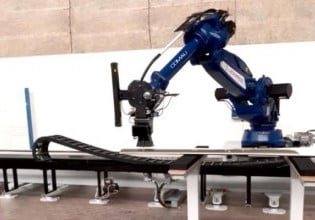


by Bob Odhiambo
