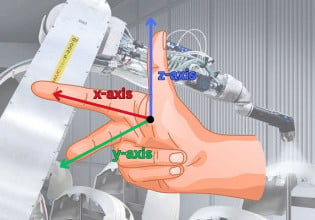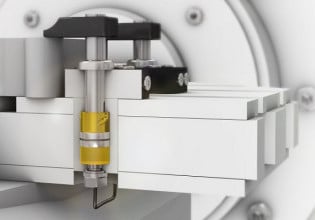R
I wish to take back up of MARK V system... What are the resources needed?? Will it need more than one 3.25" floppy or one is enough?? Can the backup be taken online?? will I have to exit the IDOS to take backup or can it be taken from IDOS itself??
Thanks and regards,
Rahul
Thanks and regards,
Rahul