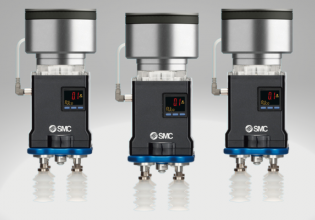How do I create an alarm so that later I can see it in Alarm Viewer?
How to create and configure an alarm in ToolboxST and see it in Alarm Viewer?
- Thread starter nikidi.control
- Start date
Scroll to continue with content
@nikidi.control,
The way most OEM field service personnel learned to do this was by picking an alarm that already exists and basically just "copy" what was done to create the new alarm.
And, that's still possible--for a site with a single turbine and one HMI. It gets REALLY complicated when there are multiple turbines (and exciters, and LCIs!) and multiple HMIs. THAT'S where the complexity really becomes difficult. Using ToolboxST to share the new pointname(s) with other machines and HMIs is where it can--and does--get really complicated. I would venture to say that many OEM field service personnel can't do a proper job of even a "simple" task like this when multiple machines and multiple HMIs are involved.
To my knowledge there still isn't proper documentation produced by the OEM for tasks like this. I may be wrong, but with all the cutbacks and finger pointing that goes on in the OEM nobody "owns" the responsibility for documenting this. When the division of the organization that produces the turbines and generators allows the division of the organization to do the programming of the control systems and the division of the organization that does the field service and commissioning is still another division and has to do their own training with any input from the first two divisions of the organization, well, that's a recipe for avoiding responsibility for producing proper documentation.
Sorry the news isn't better. Again, the way many people learned how to do this over decades was to look at a similar alarm function and basically just duplicate it for the new alarm function. It was a LOT easier with Mark* IV and Mark* V, not too difficult in the early production life of Mark* VI, but of course well enough couldn't be left alone and the HMI became MUCH more complicated as did trying to make other machines and HMIs aware of the new points and alarms. And then with Mark* VIe things just got more complicated.
The way most OEM field service personnel learned to do this was by picking an alarm that already exists and basically just "copy" what was done to create the new alarm.
And, that's still possible--for a site with a single turbine and one HMI. It gets REALLY complicated when there are multiple turbines (and exciters, and LCIs!) and multiple HMIs. THAT'S where the complexity really becomes difficult. Using ToolboxST to share the new pointname(s) with other machines and HMIs is where it can--and does--get really complicated. I would venture to say that many OEM field service personnel can't do a proper job of even a "simple" task like this when multiple machines and multiple HMIs are involved.
To my knowledge there still isn't proper documentation produced by the OEM for tasks like this. I may be wrong, but with all the cutbacks and finger pointing that goes on in the OEM nobody "owns" the responsibility for documenting this. When the division of the organization that produces the turbines and generators allows the division of the organization to do the programming of the control systems and the division of the organization that does the field service and commissioning is still another division and has to do their own training with any input from the first two divisions of the organization, well, that's a recipe for avoiding responsibility for producing proper documentation.
Sorry the news isn't better. Again, the way many people learned how to do this over decades was to look at a similar alarm function and basically just duplicate it for the new alarm function. It was a LOT easier with Mark* IV and Mark* V, not too difficult in the early production life of Mark* VI, but of course well enough couldn't be left alone and the HMI became MUCH more complicated as did trying to make other machines and HMIs aware of the new points and alarms. And then with Mark* VIe things just got more complicated.
Hello @WTF? ,thanks for the reply!Unfortunately even in the manuals I could not find anything like this!Whic is really strange
@nikidi.control,
Why would the Company put this kind of information in a manual for anyone to read or see? The Company wants to do all the work on "their" equipment--right down to this, seemingly, simple request.
As has been written, the act of creating an alarm in ToolboxST and downloading it to a Mark* VI or VIe, and being able to see it on WorkstationST is not that difficult, really. The real problem lies in getting the point to be recognized by all the other devices (turbine control panels; LCIs; EXs--and, yes, even if they don't use the information it's still part of the overall "global database" they all need to be aware of in order to function properly) is the really hard, difficult part. It would be great if I were wrong--and I hope I am for some version of ControlST. But for the ones I've worked with over the years, it's just not so. One mistake and it's really difficult to recover from. And, likely, one would need help from: the Company.
If you work for the Company, or are seconded to the Company, if they wanted you to be able to do these things doesn't it seem logical they would train you to be able to do it?
I do have one question, though. What do you want the alarm to alert the operator about? Maybe if we start from there we might be able to make some progress.
And, can you tell us something about the site where you're working? How many HMIs? How many turbines? STs? GTs? LCIs? EXs?
Maybe someone could suggest a possible "workaround." Or even list the required steps.
But, if you're looking for a detailed procedure, have you looked on the HMI? Usually, in a folder/directory specific to ControlST, there are tens if not a hundred or more, .pdf files of manuals and even some procedures. GE has lately been writing some documents called "GE How To"s (GHTs) which I'm surprised have some very good and useful information. AND, you won't find any useful information in the filename of the .pdf files in that directory; you'll have to open every file in order to see the title.... (I, and others here on Control.com) have suggested writing down the name of each file opened (or copying and pasting the title into some document, along with the document number (GHT-10057.pdf, for example), and then simply click on 'Save as...' when exiting the file and changing the name of the file to the title of the document along with the document number. This WILL NOT harm the original; you're simply making a copy of the original and giving it a new name which can be helpful when looking later for information. It's also recommended to copy those .pdf files to another folder at some point (ALL of them, the originals as well as the newly renamed files) for safekeeping.
Anyway, best of luck! MAKE BACKUPS BEFORE YOU ATTEMPT ANYTHING!!!
Why would the Company put this kind of information in a manual for anyone to read or see? The Company wants to do all the work on "their" equipment--right down to this, seemingly, simple request.
As has been written, the act of creating an alarm in ToolboxST and downloading it to a Mark* VI or VIe, and being able to see it on WorkstationST is not that difficult, really. The real problem lies in getting the point to be recognized by all the other devices (turbine control panels; LCIs; EXs--and, yes, even if they don't use the information it's still part of the overall "global database" they all need to be aware of in order to function properly) is the really hard, difficult part. It would be great if I were wrong--and I hope I am for some version of ControlST. But for the ones I've worked with over the years, it's just not so. One mistake and it's really difficult to recover from. And, likely, one would need help from: the Company.
If you work for the Company, or are seconded to the Company, if they wanted you to be able to do these things doesn't it seem logical they would train you to be able to do it?
I do have one question, though. What do you want the alarm to alert the operator about? Maybe if we start from there we might be able to make some progress.
And, can you tell us something about the site where you're working? How many HMIs? How many turbines? STs? GTs? LCIs? EXs?
Maybe someone could suggest a possible "workaround." Or even list the required steps.
But, if you're looking for a detailed procedure, have you looked on the HMI? Usually, in a folder/directory specific to ControlST, there are tens if not a hundred or more, .pdf files of manuals and even some procedures. GE has lately been writing some documents called "GE How To"s (GHTs) which I'm surprised have some very good and useful information. AND, you won't find any useful information in the filename of the .pdf files in that directory; you'll have to open every file in order to see the title.... (I, and others here on Control.com) have suggested writing down the name of each file opened (or copying and pasting the title into some document, along with the document number (GHT-10057.pdf, for example), and then simply click on 'Save as...' when exiting the file and changing the name of the file to the title of the document along with the document number. This WILL NOT harm the original; you're simply making a copy of the original and giving it a new name which can be helpful when looking later for information. It's also recommended to copy those .pdf files to another folder at some point (ALL of them, the originals as well as the newly renamed files) for safekeeping.
Anyway, best of luck! MAKE BACKUPS BEFORE YOU ATTEMPT ANYTHING!!!
@WTF? so finally I understood how to do it,basically you configure an alarm on ToolboxST,so you click on a variable and there you enable it,om the left,by choosing the type of that alarm and after that of course,you have to put the variable through the EGD and afterwards you can see it on Alarm Viewer