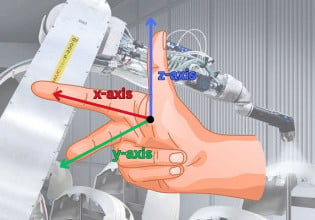S
<p>I suppose that Matlab should find my parallel port when I write these instructions:
<pre>
out=daqhwinfo;
out.InstalledAdaptors
Well, this is not happening. The only messege I got was:
ans =
'winsound'
</pre>
<p>Hence, this explains why the follwing messege appears when I write:
<pre>
>>dio = digitalio('parallel','LPT1');
??? Error using ==> digitalio/digitalio
Error using ==> digitalio/digitalio
Failure to open requested data acquisition device. Class not registered.
</pre>
<p>I checked that the mwparallel.DLL is located in its place:
'C:\Matlab6p5\toolbox\daq\daq\private\mwparallel.dll'
<p>I will appreciate any help,<br>
mansi_sh@jic,edu.sa
<pre>
out=daqhwinfo;
out.InstalledAdaptors
Well, this is not happening. The only messege I got was:
ans =
'winsound'
</pre>
<p>Hence, this explains why the follwing messege appears when I write:
<pre>
>>dio = digitalio('parallel','LPT1');
??? Error using ==> digitalio/digitalio
Error using ==> digitalio/digitalio
Failure to open requested data acquisition device. Class not registered.
</pre>
<p>I checked that the mwparallel.DLL is located in its place:
'C:\Matlab6p5\toolbox\daq\daq\private\mwparallel.dll'
<p>I will appreciate any help,<br>
mansi_sh@jic,edu.sa