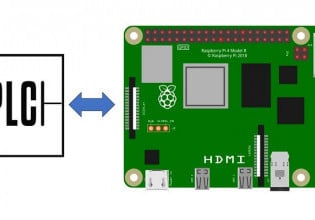S
We have Mark V turbine control system for our Frame 6 GAS turbine. after rebooting the <C> processor, it is not coming to A7 state. it is showing A4 state and SDCC status showing "00". after changing the SDCC of <C> still <C> is showing A4 state and SDCC status showing "00".
Kindly suggest some check points.
Kindly suggest some check points.