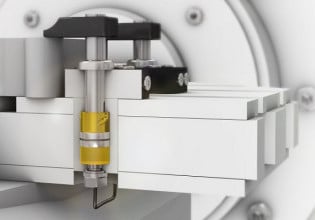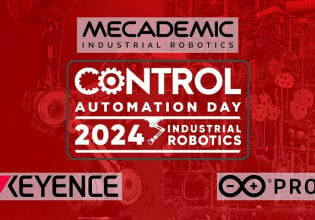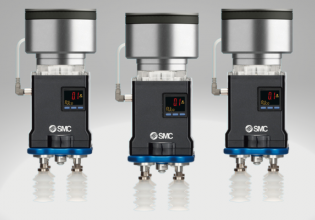Hello everyone,
I'm currently working on a project where I need to read data from a gas analyzer via RS485 communication using an Orange Pi. The goal is to access the data from the gas analyzer directly through the Orange Pi.
Here's a brief overview of the setup and the issue I'm facing:
Best regards, [Sairam].
I'm currently working on a project where I need to read data from a gas analyzer via RS485 communication using an Orange Pi. The goal is to access the data from the gas analyzer directly through the Orange Pi.
Here's a brief overview of the setup and the issue I'm facing:
- Hardware Setup: We have a gas analyzer connected to an Orange Pi via RS485 communication using MAX485 modules.
- Software: Instead of using ModScan, we're attempting to access the data from the gas analyzer directly through the Orange Pi.
- Desired Outcome: Our aim is to successfully read the data from the gas analyzer and process it on the Orange Pi for further analysis or integration with other systems.
- Despite our efforts to establish RS485 communication and read data from the gas analyzer using Python scripts on the Orange Pi, we haven't received any response.
- We've verified the hardware connections and configurations, but we're still unable to retrieve data from the gas analyzer.
- We're seeking guidance or suggestions on how to troubleshoot and resolve this issue.
- If anyone has experience with RS485 communication on the Orange Pi or similar setups, your insights would be greatly appreciated.
- Additionally, if there are any specific Python libraries or configurations that are recommended for RS485 communication on the Orange Pi, we'd love to hear about them.
Best regards, [Sairam].