I currently have a MarkVIe system at my combined cycle power plant. Can anybody fill me in on how to find the IP addresses of the IO packs on the IONet? I found in the WorkstationST Status Monitor that there is a system IP address information, but that only includes the controllers and HMI's. How do I dig down to get the IO pack IP's? I have read that the controllers may have a DHCP server integrated into them. Is that the case? Is there a way to look at their IP leases? Do the IO pack IP's ever change?
MarkVIe IO Pack IP Addresses
- Thread starter aroberts
- Start date
Scroll to continue with content
You dont configure / set any IP address to the IO Packs.
Yes, you are right! The Controller has a DHCP server which allocates the IP address.
I'm not sure what is your intent here. Its dangerous to hook a laptop in an IO NET. It may detect as a intrusion and reboot / trip the machine, unless asked by their tech support team.
Yes, you are right! The Controller has a DHCP server which allocates the IP address.
I'm not sure what is your intent here. Its dangerous to hook a laptop in an IO NET. It may detect as a intrusion and reboot / trip the machine, unless asked by their tech support team.
I definitely wouldn't do this online, as its not worth the risk with running units. But I am doing some testing with my PFFA fieldbus link devices and integration into Emerson AMS. I have found that the GE PFFA are simply rebranded Softing FG200 modules that Emerson offers as third party link devices. I have also connected a laptop to my IONet without issue, just as long as you don't have any IP conflicts. That's the reason I am looking to find the pack IP's.You dont configure / set any IP address to the IO Packs.
Yes, you are right! The Controller has a DHCP server which allocates the IP address.
I'm not sure what is your intent here. Its dangerous to hook a laptop in an IO NET. It may detect as a intrusion and reboot / trip the machine, unless asked by their tech support team.
I did just find some information on how Mk6e assigns IP's to the IO packs. Apparently the producer ID/Module ID indicate the last octet IP assignment for each pack. They are all unique, and follow the IONet standard 192.168.1/2/3.XXX (RST). So if your producer ID is 45 then your IP would be 192.168.1.45 on the R network (2.45 on S and 3.45 on T).
I am waiting for my outage in October to do some more testing, but my plan is to try to use one of my PFFA devices and use the Softing HART IP interface to try to pull into AMS. I spoke with an engineer with Softing who has worked with GE on the design of these modules, and according to him, he thinks it all should work with GE and Emerson systems. I'm going to do a spot check, and some more research before mass integration, but its become a little side project to try for proof of concept.
Great, You got most of the information right !
You need GE's DME software as well (needs separate license), you can download it from their customer portal, or ask your site representative or CPM to get it. Hope you know that.
You may use the tool called "FieldbusGatewayStatusViewer" located under "C:\Program Files (x86)\GE Energy\WorkstationST Features\FieldbusGatewayStatusViewer.exe"
The file name may fool you. But its actually a Device Manager Gate way status viewer.
Hope it was useful for you.
You need GE's DME software as well (needs separate license), you can download it from their customer portal, or ask your site representative or CPM to get it. Hope you know that.
You may use the tool called "FieldbusGatewayStatusViewer" located under "C:\Program Files (x86)\GE Energy\WorkstationST Features\FieldbusGatewayStatusViewer.exe"
The file name may fool you. But its actually a Device Manager Gate way status viewer.
Hope it was useful for you.
I'm not sure what GE DME software is. What does DME stand for? What is the purpose of that software?Great, You got most of the information right !
You need GE's DME software as well (needs separate license), you can download it from their customer portal, or ask your site representative or CPM to get it. Hope you know that.
You may use the tool called "FieldbusGatewayStatusViewer" located under "C:\Program Files (x86)\GE Energy\WorkstationST Features\FieldbusGatewayStatusViewer.exe"
The file name may fool you. But its actually a Device Manager Gate way status viewer.
Hope it was useful for you.
Are you saying that I need the license to be able to run the FieldbusGatewayStatusViewer too? I see the viewer is installed on my workstations, but when you open it, it will not connect to any device. I tried it from my localhost and the EWS1SVR. I tried both IP and DNS name. What am I missing?
Looking again, it looks like I have a license for the device manager gateway. Looks to me that its licensed to my ews1svr. It however is not enabled on that HMI, so I will likely have to enable it and download the workstation. correct?I'm not sure what GE DME software is. What does DME stand for? What is the purpose of that software?
Are you saying that I need the license to be able to run the FieldbusGatewayStatusViewer too? I see the viewer is installed on my workstations, but when you open it, it will not connect to any device. I tried it from my localhost and the EWS1SVR. I tried both IP and DNS name. What am I missing?
DME stands for Device Manager Essentials. I think FieldbusGatewayStatusViewer is part of WorkstationST & it's license should work.
But what I heard is FOUNDATION Fieldbus Communication DTM Interface should be enabled & FOUNDATION Fieldbus Virtual HSE Interface (for Emerson AMS and Yokogawa PRM) should be Enabled.
Also, you should have unique PD tags for your FF device across the entire plant (if you have multi units with identical configurations), since the GE system is transparent to the AMS system. The AMS system directly sees all the unit's FF devices under 1 node/tree itself. Due to Emerson's AMS's architecture, it can't accept 2 FF devices with the same PD tags.
But what I heard is FOUNDATION Fieldbus Communication DTM Interface should be enabled & FOUNDATION Fieldbus Virtual HSE Interface (for Emerson AMS and Yokogawa PRM) should be Enabled.
Also, you should have unique PD tags for your FF device across the entire plant (if you have multi units with identical configurations), since the GE system is transparent to the AMS system. The AMS system directly sees all the unit's FF devices under 1 node/tree itself. Due to Emerson's AMS's architecture, it can't accept 2 FF devices with the same PD tags.
You May Also Like
-

Emerson Upgrades DeltaV Brand With Expanded Automation Platform
-

Applied Motion Products Launches Low-voltage Integrated Servo System
-

Schneider Electric Investment To Grow U.S. Manufacturing and Create New Jobs
by Seth Price
-
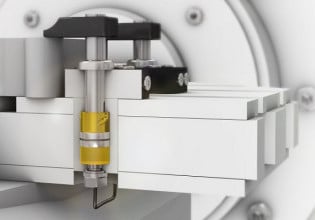
Balluff Introduces Ultrasonic Sensor for Workpiece Clamping and Monitoring
by Bob Odhiambo


