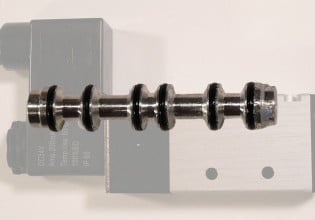Hi,
We are using two Hydrovar VFDs (Model - HVL44.022-A0010) for a booster system. What I need is to give below pump status
1. Pump Run,
2. Stop,
3. Trip and
4. Actual (running) frequency to the BMS system. (We will not be doing the BMS part.)
But when I connect the vfd to pc via rs485 converter and check the inputs by modscan, it's showing that
"modbus exception response from slave device" and sometimes "MODBUS Message TIME-OUT"
I am new to this communication field. What is the issue here?
This is the modbus communication manual for the VFD
https://www.xylem.com/siteassets/brand/xylem/hydrovar/hvl_modbus_manual_rev.bed01_2018_en-us.pdf


We are using two Hydrovar VFDs (Model - HVL44.022-A0010) for a booster system. What I need is to give below pump status
1. Pump Run,
2. Stop,
3. Trip and
4. Actual (running) frequency to the BMS system. (We will not be doing the BMS part.)
But when I connect the vfd to pc via rs485 converter and check the inputs by modscan, it's showing that
"modbus exception response from slave device" and sometimes "MODBUS Message TIME-OUT"
I am new to this communication field. What is the issue here?
This is the modbus communication manual for the VFD
https://www.xylem.com/siteassets/brand/xylem/hydrovar/hvl_modbus_manual_rev.bed01_2018_en-us.pdf