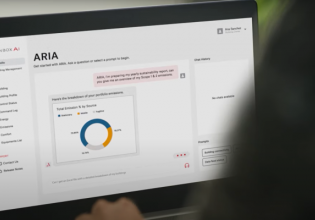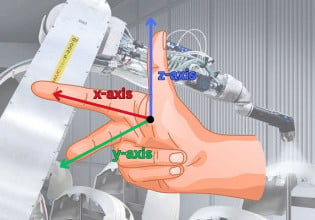Has anyone had the problem of the alarms on the HMI stop showing up on your mark 6?
We have a mark 6 for the BOP and one for the Steam turbine but only the turbine ones stop showing up
During the outage we disconect the switches to clean them and since then this happend
Thanks
We have a mark 6 for the BOP and one for the Steam turbine but only the turbine ones stop showing up
During the outage we disconect the switches to clean them and since then this happend
Thanks