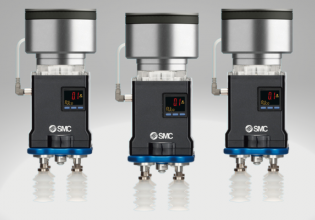Y
I am wondering if there is a check list on how do we choose a PC model to run a Scada software, for example, Wonderware Intouch.
PC suppliers (e.g. Dell) have various models of PCs, for example, "home PC", "Small Office PC", "Large Office PC", "WorkStation PC", "Servers PC", etc.... And the price range is very big. Are there any risk in using the "cheapest" "Home PC" model to run a Scada software for Operations in a "Critical Process"?
That is to say, are they any difference in the reliability of a "home PC" and a "Workstation PC".
Thank you.
PC suppliers (e.g. Dell) have various models of PCs, for example, "home PC", "Small Office PC", "Large Office PC", "WorkStation PC", "Servers PC", etc.... And the price range is very big. Are there any risk in using the "cheapest" "Home PC" model to run a Scada software for Operations in a "Critical Process"?
That is to say, are they any difference in the reliability of a "home PC" and a "Workstation PC".
Thank you.