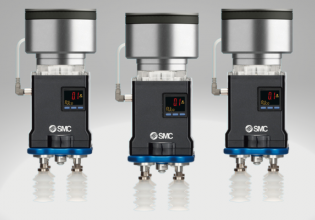C
I have used a RS232 to USB converter in my project, can anyone tell me how to write a program in VB to collect data from the converter?
The computer is using USB port and data from the MCU (RS232).
Please help me to solve this problem. Thank you so much.
my e-mail: [email protected]
The computer is using USB port and data from the MCU (RS232).
Please help me to solve this problem. Thank you so much.
my e-mail: [email protected]