Ignition SCADA Software: What are Tags and How are They Used?
An introduction to the various tag types used within one of the leading supervisory control and data acquisition (SCADA) software powering IIoT, HMI, and I4.0 applications: Ignition by Inductive Automation.
When a control engineer thinks of a ‘tag’ the mind immediately jumps to variables and data stored in the memory of a PLC. While this may be true, the application of data is highly dependent on the type of software in use.
What is a Tag in SCADA Software?
In the context of SCADA software, a tag is an object that contains a value, timestamp, and quality characteristics. Tags often represent real-time values of physical objects, such as a level sensor state or motor speed. However, they can also be used to represent data coming from other sources such as a Structured Query Language (SQL) database.
Ignition is the name for one of the leading SCADA systems used by the industrial world, and in this system, tags serve as the primary instrument in moving data and real-time values within the application and larger system.

Figure 1. General tag icon. Image used courtesy of Virtualization & Cloud Review.
A Brief Rundown of Ignition
Ignition is a powerful and user-friendly software that can create custom human-machine interfaces (HMI), SCADA, and manufacturing execution systems (MES) applications. The platform is configured in the Ignition gateway, which serves as a central point managing the platform's assets such as tags.
To develop projects in the platform, a developer can use the Ignition Designer. Within the designer, tags can be viewed in the tag browser panel and edited with the tag editor. Lastly, the software has two main modules that can be used to deploy projects or applications built in the designer; Vision and Perspective.
The Vision module is intended for desktop applications on the plant floor, such as HMI touchscreens and monitoring desktops.
Perspective, on the other hand, is focused primarily on mobile applications for iOS or Android devices such as tablets and smartphones.
To summarize, tags are stored in the gateway and are shared amongst all running perspective sessions and vision clients. The sessions and clients are simply running instances of the Ignition application on a host machine, such as an industrial PC HMI, tablet, or desktop.
The list of tag types used by the Ignition platform includes the following:
- Memory
- OPC
- Expression
- Query
- Reference
- Derived
- System
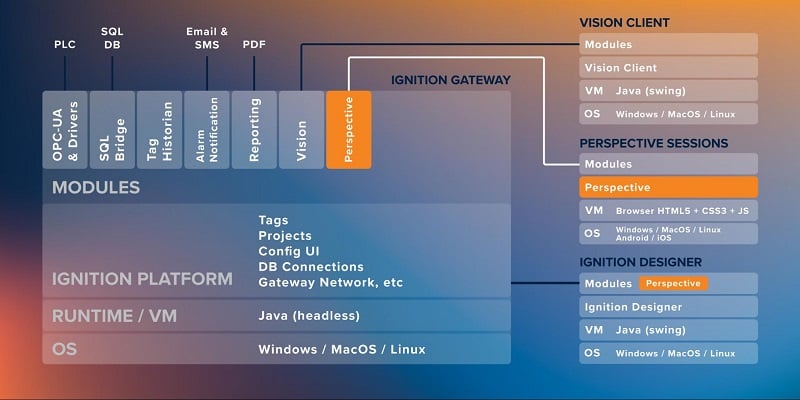
Figure 2. Ignition Technology Stack. Image used courtesy of Inductive Automation
Memory Tags
Memory tags are the simplest form of standard data storage within the Ignition platform. They can be thought of as variables that store a value, defined within the ignition platform. This value is often written or read via scripts that execute within the application or are changed with bindings to other components or tags. They can be used to store data independently from a database or PLC.

Figure 3. Memory tag icon. Image used courtesy of Inductive Automation
OPC Tags
Ignition has a built-in OPC-UA server that supports connections to various PLCs with drivers that can be selected in the gateway when configuring a device. Thus, OPC tags represent the value of memory addresses within a PLC or a physical “things” value connected to an IoT device. The object is mapped via the “OPC Item Path” where “ns” denotes the namespace of the OPC-UA server and the “s” represents the name given to the device in the gateway.
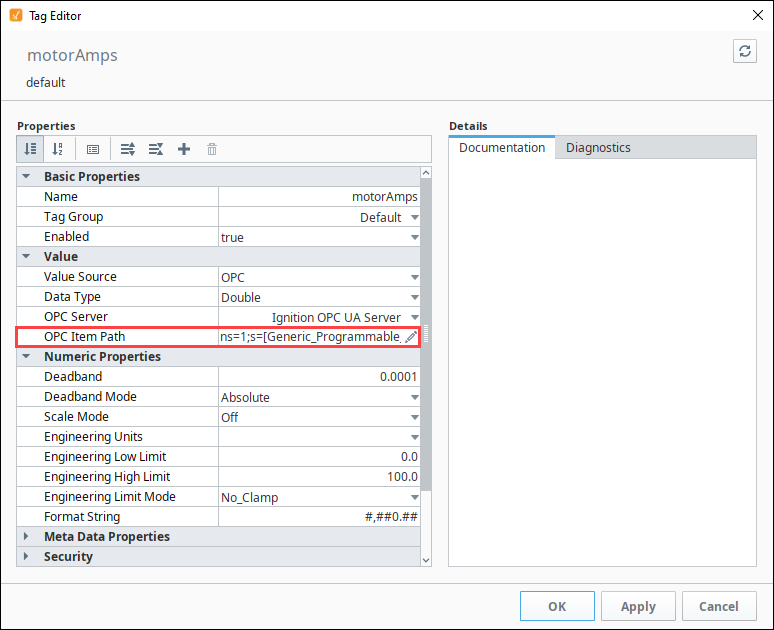
Figure 4. OPC tag editor menu. Image used courtesy of Inductive Automation
Expression Tags
These tags utilize a formula to return a final calculated value. They can reference other tags' values and properties but cannot reference properties of components within the local client or session. A simple example that Inductive automation provides is the use case of converting a temperature tag value from Celsius to Fahrenheit.

Figure 5. Expression tag editor menu. Image used courtesy of Inductive Automation
Query Tags
This tag returns the resultant value or dataset of a SQL query. The trigger for execution can be scheduled on an interval in the execution mode field, and the database connection can be selected from the Datasource field. The ignition platform requires a SQL backend database, and historical or dimension data can be referenced with these tags.

Figure 6. Query tag editor menu. Image used courtesy of Inductive Automation
Reference Tags
These tags refer to other tags in the tag browser. If a script changes the value of a reference tag, the write will be performed on the source tag as well.

Figure 7. Reference tag editor menu. Image used courtesy of Inductive Automation
Derived Tags
These tags are very similar to reference tags but can apply expressions to the referenced tag’s value. This allows for the derived tag to display a different value than the source tag, or send a modified value of a write operation to the source tag.

Figure 8. Derived tag editor menu. Image used courtesy of Inductive Automation
System Tags
These tags vary from the aforementioned standard tags in that they are generated by the Ignition platform and cannot be deleted or altered. Unique to the Vision module are client tags that provide information about the host running the Vision client, such as hostname and IP address. The gateway tags provide system-level details of the central gateway to which the client is networked.

Figure 9. Client and gateway tags. Image used courtesy of Inductive Automation
Conclusion
Tags serve as the foundation for data transfer in SCADA systems. Intuitive, robust software such as Ignition leverages tags to contribute to the Industry 4.0 transformation. The software as a service (SaaS) model offered by Ignition is intended to dramatically reduce development time and costs, and is a strong contender as a solution for Industrial applications.






