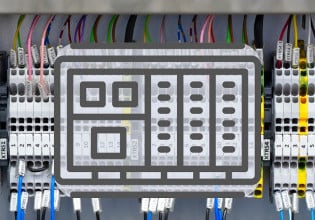The Benefits of 3D Printing for Small Manufacturers
Additive manufacturing, or the more popularized term 3D printing, has become a staple for small-batch manufacturing of some products. It’s even a common sight within companies whose main product is not even a manufactured item! What makes these devices such a great choice for small manufacturing companies?
There are a number of reasons why a small manufacturing shop might turn to 3D printing to create parts and products. There are many logical reasons for this decision, but it may be surprising to see how many printers are used in facilities whose main purpose isn’t even the creation of an item from the printer.
What are the reasons that a small (or in many cases, a large) manufacturer might turn to 3D printing as a method of part creation?

Figure 1. Manufacturers big and small are turning to 3D printers for part production.
In this article, we’ll explore 10 reasons why a 3D printer is an excellent tool for small manufacturing companies, but with the prior knowledge that the plastic parts designed on a printer aren’t suitable for all processes. The claim is not that 3D printing can replace 100% of manufactured items, but for those items which are possible candidates, a printer is an outstanding tool.
Lower Price Point
Printers come in several shapes and sizes, but typically there are two size ranges: small or large. The common machines are usually less than 300mm x 300mm (roughly 1 square foot). That works just fine for parts below that size. The cost of this size can fall well below $1000.
Larger sizes are common for specialty processes including metal printing, and the sizes can be enormous. Of course, the cost of these machines will also be much higher. They can be in the range of over $100,000. However, compared to conventional machining tools, even these expenses aren’t out of line.

Figure 2. Though larger 3D printers can sound very expensive, they are cheaper than traditional manufacturing tools.
Size
For the small machines with that smaller range of working surface area, the entire footprint of the printer is usually not more than two or three times the size of the work area. In some printers, the printing head moves over a stationary work surface and other times the work surface moves under the head. The movable work area printers usually need more clear space, but still only a couple of feet is common.
This small size makes it very easy to pick up the printer and move it during a remodel or facility change. During the COVID19 crisis of 2020, it has become extremely common for companies that have temporarily closed to simply pick up the printers, take them home, and set them up in a garage or living room (myself included).
Ability to Change
In this case, I’m referring to the ability to change the produced part between batches with no more difficulty than a few clicks on a PC or the printer’s keypad. In many ways, this resembles the capability of a normal CNC machine. Even in those cases, however, custom workpieces and tool holding devices must be installed between batches. None of that for a printer. Simply remove the previous part, select a new part, and press the start button.
Once again, this has proved to be an incredible advantage during the time of crisis when medical devices are needed. Not only have companies been able to step up to create much-needed ventilation and masks for medical facilities, but they also create tools that benefit those working on sewing projects to help their communities in need. This second reason is why my printer is at home — creating tools to help ease the work of mask sewing heroes in our local community.
Compatibility with CAD Software
No matter what CAD design software suite is used for part design, it is guaranteed to be compatible with nearly any printer. A second software is often needed to turn the parts into the machine code by slicing it into layered tool paths and modify print parameters (called a ’slicing’ software) but this is usually free or very inexpensive.
Ease of Operation
The initial part design can be very tricky, but once the part model has been created, the ‘slicing’ process is just a click-and-drag type of arrangement, and very simple interfaces exist to create the final machine code. More than likely, zero code experience is required. In all my years of printing, I had to build a couple of custom lines of code one time, and even then found out it wasn’t actually necessary in the end.
Some printers have a USB connection to their local computer, and the ‘start print’ can begin from the screen. Other times, the file must be placed on an SD card, then placed in the printer and the ‘start print’ is a button on the printer.
Higher Safety
There are only a couple of minor concerns with a 3D printer in regards to safety. The bed and the extruding nozzle can heat up to temperatures which cause minor burns.
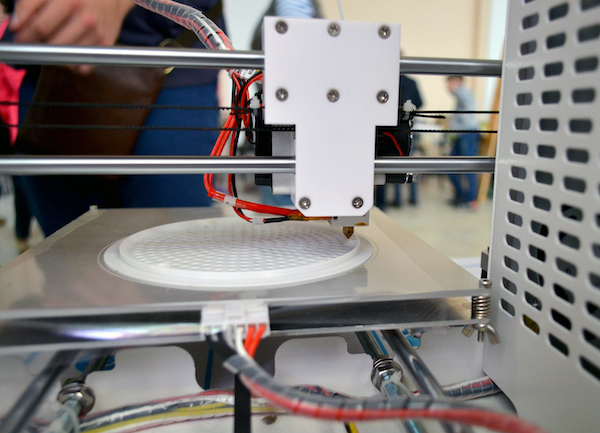
Figure 3. The bed and nozzle of a 3D printer can cause minor burns during the printing process.
The speed of motion of the bed and nozzle can injure someone standing too close (trust me, it’s tempting to get a closer look at a part in progress). Finally, some plastics can emit harmful gasses when their melting temperature is reached.
All of these concerns are generally minor and can be protected against with just a little bit of thought and training.
Complexity of Parts
Since the parts are created layer by layer, it is possible to create incredible geometry or even parts that are completely contained inside other hollow parts! Some limitations, such as cantilevers and overhangs are difficult, but a good designer can compensate for those problems with some part modifications. The complex geometry that is possible is quite astounding.
Tool (Not Just Part) Design
Often, we think only of the best tools to create our final product. However, what if you needed an extra handle for a right-angle drill for cutting through 2x4’s in construction? That 3D printer may allow you to create tools that are used to make your job more efficient. This is why printers can appear in nearly every industry, not just manufacturing. Not everyone creates parts, but everyone uses tools of some kind.
Inexpensive Raw Material
For general-purpose part design, the cost of material is usually less than $10 per pound and can be purchased from a nearly endless array of online outlets. When parts can be designed with hollowed-out wall spaces to save cost (when possible), a single pound of plastic can make a lot of parts.
When creating the tools to assist with mask design for the community, each tool used about 6 grams and cost me about $0.12 each. I could make almost 170 tools with a single twenty-dollar roll of plastic.
No Infrastructure Cost
A final benefit to printing is the ease of connection, no matter where you are. They usually just run with a normal 120-volt wall outlet source. In some special cases, a fan for ventilation is useful, but normally, there is no extra setup or facility consideration required to run these printers.