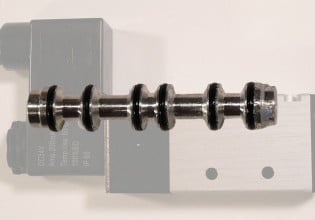How to add control constant in Mark V
- Thread starter sacosta
- Start date
Scroll to continue with content
What kind of operator interface are you working with? <I> or GE Mark* V HMI?
If I recall correctly, the Mark* V Maintenance Manual has some procedures for doing this or very similar tasks. But, I don't have access to GEH-5980 at this writing to verify that.
If there is more than one operator interface, then you are also going to need to update the files on other operator interfaces.
The VERY FIRST thing you will need to do is: MAKE BACKUPS OF THE UNIT-SPECIFIC FILES--ALL OF THEM. And store those back-ups in a safe place that is easily accessible.
You have several tasks, actually. First is to find a spare analog memory location that can be used as a Control Constant. Second is to produce an alarm by finding a spare logic memory point that is associated with Process Alarms. You can then make the CDB (Control Signal Database) signal name assignments in the appropriate source files (probably SITE.ASG and ALLOCSSP.ASG, respectively.) You are also going to have to create the new Process Alarm text message (in ALARM.DAT). You are also going to have to add the new Control Constant and its default value to CONST_Q.SRC (I'm presuming you will be making these changes in <R>).
Then you are going to have to compile those files and get the new signal names incorporated into UNITDATA.DAT, and then you will need to reboot the operator interface to get those signal names into the operator interface RAM along with the new Process Alarm text message.
Then you are going to have to choose a CSP (Control Sequence Program) source file to add the new comparator to and use the CSP Editor to do that. Then you are going to have to compile the CSP.
At this point you will need to download (using the EEPROM Downloader) the complete group of unit-specific files (EXCEPT the Timers and Counters data!!!) to the Mark* V, both <C> and <R>. (I suggest using the EEPROM Downloader option USER for this.) And then you are going to have to reboot <R> and then <C>, one at a time. Wait until <R> gets to I/O State A7 and remains there for at least two or three minutes before rebooting <C>. <R> MUST BE AT I/O STATE A7 in order for <C> to go to I/O State A7.
At this point you are going to have to check the CSP to be sure the COMParator is present in the CSP segment source file you added it to, and if possible, try to test the logic to verify it works correctly. Unfortunately, you can't force analog signals, BUT you can change Control Constant values temporarily and then return them to their desired value.
Once everything is working, you're going to need to copy all the files which were modified (the source files, AND the compiled files that were downloaded to the Mark* V) and transfer them to any other operator interface(s) and reboot the operator interfaces.
But, FIRST: MAKE THOSE BACK-UPS ON THE OPERATOR INTERFACE YOU WILL BE USING TO MAKE THE MODIFICATIONS.
That's about as much help as I can offer. It's not an easy process, and if you have GE Mark* V HMIs with CIMPLICITY or PROFICY Machine Edition there are several other steps--none of which were every documented by GE and which are particular to different versions of GE software....--which will need to be done in exactly the correct order (and without documentation, that's going to be difficult).
It's also not an impossible process, but you should create a procedure for what you will be doing, and as you complete each step you should note the completion. If you have any problems, going back over that procedure and the steps you completed (or might not have) can be very helpful in recovering and getting finished successfully.
Best of luck!
If I recall correctly, the Mark* V Maintenance Manual has some procedures for doing this or very similar tasks. But, I don't have access to GEH-5980 at this writing to verify that.
If there is more than one operator interface, then you are also going to need to update the files on other operator interfaces.
The VERY FIRST thing you will need to do is: MAKE BACKUPS OF THE UNIT-SPECIFIC FILES--ALL OF THEM. And store those back-ups in a safe place that is easily accessible.
You have several tasks, actually. First is to find a spare analog memory location that can be used as a Control Constant. Second is to produce an alarm by finding a spare logic memory point that is associated with Process Alarms. You can then make the CDB (Control Signal Database) signal name assignments in the appropriate source files (probably SITE.ASG and ALLOCSSP.ASG, respectively.) You are also going to have to create the new Process Alarm text message (in ALARM.DAT). You are also going to have to add the new Control Constant and its default value to CONST_Q.SRC (I'm presuming you will be making these changes in <R>).
Then you are going to have to compile those files and get the new signal names incorporated into UNITDATA.DAT, and then you will need to reboot the operator interface to get those signal names into the operator interface RAM along with the new Process Alarm text message.
Then you are going to have to choose a CSP (Control Sequence Program) source file to add the new comparator to and use the CSP Editor to do that. Then you are going to have to compile the CSP.
At this point you will need to download (using the EEPROM Downloader) the complete group of unit-specific files (EXCEPT the Timers and Counters data!!!) to the Mark* V, both <C> and <R>. (I suggest using the EEPROM Downloader option USER for this.) And then you are going to have to reboot <R> and then <C>, one at a time. Wait until <R> gets to I/O State A7 and remains there for at least two or three minutes before rebooting <C>. <R> MUST BE AT I/O STATE A7 in order for <C> to go to I/O State A7.
At this point you are going to have to check the CSP to be sure the COMParator is present in the CSP segment source file you added it to, and if possible, try to test the logic to verify it works correctly. Unfortunately, you can't force analog signals, BUT you can change Control Constant values temporarily and then return them to their desired value.
Once everything is working, you're going to need to copy all the files which were modified (the source files, AND the compiled files that were downloaded to the Mark* V) and transfer them to any other operator interface(s) and reboot the operator interfaces.
But, FIRST: MAKE THOSE BACK-UPS ON THE OPERATOR INTERFACE YOU WILL BE USING TO MAKE THE MODIFICATIONS.
That's about as much help as I can offer. It's not an easy process, and if you have GE Mark* V HMIs with CIMPLICITY or PROFICY Machine Edition there are several other steps--none of which were every documented by GE and which are particular to different versions of GE software....--which will need to be done in exactly the correct order (and without documentation, that's going to be difficult).
It's also not an impossible process, but you should create a procedure for what you will be doing, and as you complete each step you should note the completion. If you have any problems, going back over that procedure and the steps you completed (or might not have) can be very helpful in recovering and getting finished successfully.
Best of luck!
GEH 5980 attached. <I> instructions for constants is 4.8.
In addition to the above. Newer HMIs don't use ALARM.DAT or ALARM.LST, but I like to maintain them anyway for continuity. Newer HMIs alarm handlers get their alarm text from LONGNAME.DAT, so add your signal and alarm text there. New HMIs do not have LONG_BLD, so LONGNAME is manually maintained. If you want your new constant to be adjustable in the Constants Display tool you will need to add it to CONSTSET.DAT
Depending on how new the HMI you may need to equalize TCI in WorkStationST, then stop and start all ST services (or reboot the HMI)
In addition to the above. Newer HMIs don't use ALARM.DAT or ALARM.LST, but I like to maintain them anyway for continuity. Newer HMIs alarm handlers get their alarm text from LONGNAME.DAT, so add your signal and alarm text there. New HMIs do not have LONG_BLD, so LONGNAME is manually maintained. If you want your new constant to be adjustable in the Constants Display tool you will need to add it to CONSTSET.DAT
Depending on how new the HMI you may need to equalize TCI in WorkStationST, then stop and start all ST services (or reboot the HMI)
Attachments
-
746.3 KB Views: 15