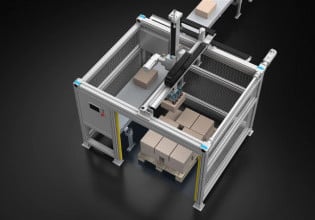A
How can I change alarm text in Mark V? For instance, actuation of L45FTX annunciates "Fire!!!!!!!" in alarm summary. I wish to make it "Fire in Turbine Compartment". Can it be done without causing any software problems when the TG is running. It's a frame 5 machine with <I>.