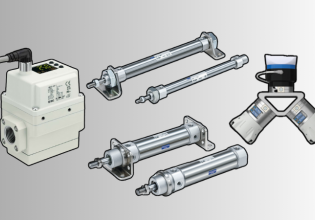Hi all,
I am working on a Cimplicity 2022 project less with Advanced Viewer and ControlST v7 under Windows 10 and it works perfectly.
I added new values on an existing screen to display the scale in Metric or US engineering unit (EU), I used PointGet (script) to assign the EU scale of each value but when opening the screen with cimview i remarked that each value take 1 second to display the scale and take 10 seconds to display the 10 values.
I temporary disabled PointGet from the script then the screen displays directly without any latency.
ptopc update rate is 50ms and its ok becasue all the values are refreshed normaly
Is there any parameter to set to increase getting data using PointGet Methode?
I know Windows 10 is slower than Windows 7...Is is Windows 10 issue?
I stopped Windows Defender, clean boot...but same result.
Is there anything I have messed?
Thank's for help
Dino
I am working on a Cimplicity 2022 project less with Advanced Viewer and ControlST v7 under Windows 10 and it works perfectly.
I added new values on an existing screen to display the scale in Metric or US engineering unit (EU), I used PointGet (script) to assign the EU scale of each value but when opening the screen with cimview i remarked that each value take 1 second to display the scale and take 10 seconds to display the 10 values.
I temporary disabled PointGet from the script then the screen displays directly without any latency.
ptopc update rate is 50ms and its ok becasue all the values are refreshed normaly
Is there any parameter to set to increase getting data using PointGet Methode?
I know Windows 10 is slower than Windows 7...Is is Windows 10 issue?
I stopped Windows Defender, clean boot...but same result.
Is there anything I have messed?
Thank's for help
Dino