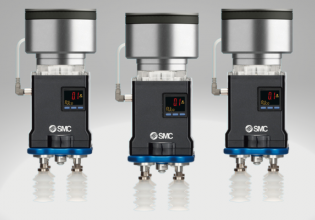R
I loaded Concept v2.2 w/SR1 & SR2 on a new laptop with Windows 2000 Pro and using a new MB+ PCMCIA card 416NHM21234. I receive the error message when trying to connect to Quantum PLC. Green Network LED is flashing 6 times, but Red Comm. LED is flashing too. Mbpstat is working and showing the nodes. Any ideas why I cannot connect?
Ron
Ron