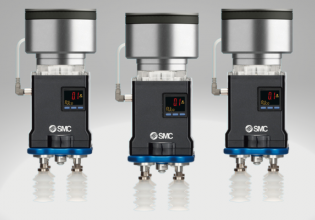B
I am trying to edit one of our InTouch 9 dual screen projects on my laptop.
My two options are:
Yes - and garble all the pages in the project...
No - and get nothing done, Window Maker closes...
Anybody know of a work-around for this problem?
(no, we can't upgrade the InTouch application)
My two options are:
Yes - and garble all the pages in the project...
No - and get nothing done, Window Maker closes...
Anybody know of a work-around for this problem?
(no, we can't upgrade the InTouch application)