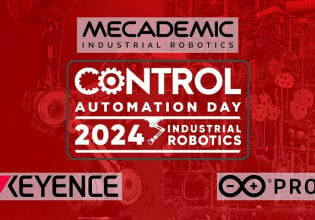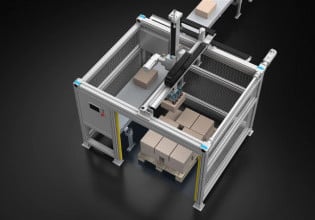H
One of our Ge F9001E 100MW gas turbine using mark5 simplex control panel with Idos. The hard drive have crashed but the installation diskette was not found to enable us reprogrammed a new 3GB hard drive for the system. although we are using another one from a down gas turbine to operate the unit while effort is being made to fix the bad system. please l need help on how to reprogrammed the new hard drive for the system. The operating system (OS) is DOS version 4.6. Your contribution to this problem shall be highly appreciated.
Thanks.
Thanks.