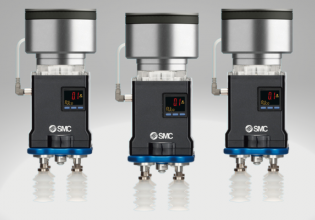M
DCS communicate with two gas turbines(MKV HMI) for monitoring purposes and fiew operator commands only.we have observed that the time of MKV HMI not same as DCS time. how can we adjust the time of MKV panel so that it become same as DCS time.

by Munir Ahmad


by Bob Odhiambo