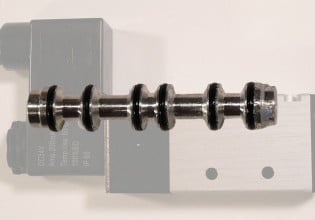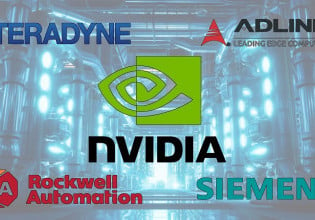W
I am setting up a test system to train my office mates on the basics of PLC-based control systems.
I plan to use a few basic I/O (at least 1 AI, 1 AO, a few DI, and a few DO) and some well-known HMI software. I'll use some laboratory equipment to make a "beverage distribution system." The entire system will sit on a spare desk in the office.
I need to select the PLC (and programming software), I/O hardware, devices, and HMI software, and the communication hardware I'll need to connect the PC to the PLC.
In my business (pharmaceutical and biotech), I see a lot of Allen Bradley and Siemens PLCs.
I was looking at the Siemens 224XP because it has all 4 types of I/O onboard. While looking for a PLC price comparison, I came across control.com.
So I decided to sign up and describe what I'm doing. I'd be happy see if any of you have opinions about hardware/software selection for the purpose I have described.
I plan to use a few basic I/O (at least 1 AI, 1 AO, a few DI, and a few DO) and some well-known HMI software. I'll use some laboratory equipment to make a "beverage distribution system." The entire system will sit on a spare desk in the office.
I need to select the PLC (and programming software), I/O hardware, devices, and HMI software, and the communication hardware I'll need to connect the PC to the PLC.
In my business (pharmaceutical and biotech), I see a lot of Allen Bradley and Siemens PLCs.
I was looking at the Siemens 224XP because it has all 4 types of I/O onboard. While looking for a PLC price comparison, I came across control.com.
So I decided to sign up and describe what I'm doing. I'd be happy see if any of you have opinions about hardware/software selection for the purpose I have described.