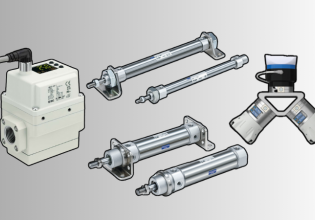M
Michael Griffin
In reply to Jiri Baum - I think we need to distinguish between a purely "embedded" installation, and one which is more like a traditional "PC".
The practical difference between the two situations is that an embedded version of an OS is typically put together specifically for that hardware, while a PC version may simply be adapted from a desktop OS distribution.
I decided to conduct a few experiments to measure installed size of a destop OS, and came up with the following. Each experiment was conducted as a fresh install onto a hard drive using the standard installer. The distribution used was one of the heavier ones (Mandrake), so the numbers likely form an upper bounds rather than typical values.
The installation software offers several automatic options for installation. For each experiment I selected each of these in turn without attempting to customise the installation by excluding or including particular packages. The result probably includes some unnecessary software, but I wanted to see what could be done without too much effort.
1) Basic install as "KDE workstation" - 726 MB.
2) Basic install as "Gnome workstation" - 593 MB.
3) Basic install as "Other graphical enviroments" (Window Maker) - 501 MB.
4) Minimal install with X (IceWM) - 374 MB.
5) Console mode install only - 116 MB.
6) As a comparison, my normal installation has 2900MB of software (and documentation) installed.
A few additional observations are:
A) All the installations (except for console mode) included the GTK libraries by default. This means for example, that "KDE workstation" includes GTK as well as QT. We should not therefore conclude that KDE is necessarily larger than Gnome. I believe that the configuration and package management software uses GTK, which is what creates this dependency.
B) All of the above included several applications. They are not a bare OS and GUI installation. I didn't make any attempts to exclude any software. The above sizes could be trimmed down quite a bit by removing unused software.
C) All of the above included Perll, which I believe is used by the configuration and package management software. All except the console mode version included Python. The relevance of this is that if the intended application were to use Perl or Python, the sizes of these are already
included in the above figures.
The above is "as installed", and so cannot be compared directly to a compressed ISO. However, it is worth noting that DSL (Damn Small Linux) is about 50MB as an ISO. Usefull embedded systems can be made with less than 10MB.
On the other hand, the distribution I used for my experiments is noted for including a lot of software - this is one of its selling points. This means there would have been little effort made to trim it down for a minimal
install.
My conclusion is that if you are looking to create a light weight "PC" style installation (as opposed to an embedded system), it is probably better to start with a small distribution and add to it, than it is to start with a large one and try to take things out. One which accepts Debian packages might be the most promising approach as it would still allow you to add whatever you needed that wasn't included in the base install.
The practical difference between the two situations is that an embedded version of an OS is typically put together specifically for that hardware, while a PC version may simply be adapted from a desktop OS distribution.
I decided to conduct a few experiments to measure installed size of a destop OS, and came up with the following. Each experiment was conducted as a fresh install onto a hard drive using the standard installer. The distribution used was one of the heavier ones (Mandrake), so the numbers likely form an upper bounds rather than typical values.
The installation software offers several automatic options for installation. For each experiment I selected each of these in turn without attempting to customise the installation by excluding or including particular packages. The result probably includes some unnecessary software, but I wanted to see what could be done without too much effort.
1) Basic install as "KDE workstation" - 726 MB.
2) Basic install as "Gnome workstation" - 593 MB.
3) Basic install as "Other graphical enviroments" (Window Maker) - 501 MB.
4) Minimal install with X (IceWM) - 374 MB.
5) Console mode install only - 116 MB.
6) As a comparison, my normal installation has 2900MB of software (and documentation) installed.
A few additional observations are:
A) All the installations (except for console mode) included the GTK libraries by default. This means for example, that "KDE workstation" includes GTK as well as QT. We should not therefore conclude that KDE is necessarily larger than Gnome. I believe that the configuration and package management software uses GTK, which is what creates this dependency.
B) All of the above included several applications. They are not a bare OS and GUI installation. I didn't make any attempts to exclude any software. The above sizes could be trimmed down quite a bit by removing unused software.
C) All of the above included Perll, which I believe is used by the configuration and package management software. All except the console mode version included Python. The relevance of this is that if the intended application were to use Perl or Python, the sizes of these are already
included in the above figures.
The above is "as installed", and so cannot be compared directly to a compressed ISO. However, it is worth noting that DSL (Damn Small Linux) is about 50MB as an ISO. Usefull embedded systems can be made with less than 10MB.
On the other hand, the distribution I used for my experiments is noted for including a lot of software - this is one of its selling points. This means there would have been little effort made to trim it down for a minimal
install.
My conclusion is that if you are looking to create a light weight "PC" style installation (as opposed to an embedded system), it is probably better to start with a small distribution and add to it, than it is to start with a large one and try to take things out. One which accepts Debian packages might be the most promising approach as it would still allow you to add whatever you needed that wasn't included in the base install.