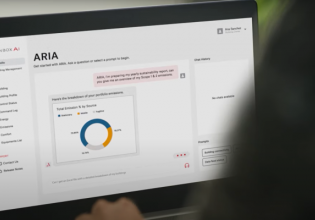J
We are planning to replace <S> core DCC-LCC card due to the following diagnostic alarms and DCC errors:-
<S> Core D2_ DCC BMS out of memory
<S> Core D7 _ DCC unable to get DPM buffer for xmit
<S> Core D10 _ DCC DPM no BMS memory for isr
Kindly advice the following steps are OK or not
1.Switch off the <S> core while unit is in shutdown condition.
2.Remove DCC_chips U11, U12, U22, U23 and U6, U7 from LCC and put in the new DCC-LCC card. Fix all the cables again.
3.Power up the core.
4. If voter ID is not correct change it and
reboot again.
5.Then do EEPROM download>
‘down t4 s usr all’
6.Reboot the core
Thanks for all your helps in advance
Regards
Joy
<S> Core D2_ DCC BMS out of memory
<S> Core D7 _ DCC unable to get DPM buffer for xmit
<S> Core D10 _ DCC DPM no BMS memory for isr
Kindly advice the following steps are OK or not
1.Switch off the <S> core while unit is in shutdown condition.
2.Remove DCC_chips U11, U12, U22, U23 and U6, U7 from LCC and put in the new DCC-LCC card. Fix all the cables again.
3.Power up the core.
4. If voter ID is not correct change it and
reboot again.
5.Then do EEPROM download>
‘down t4 s usr all’
6.Reboot the core
Thanks for all your helps in advance
Regards
Joy