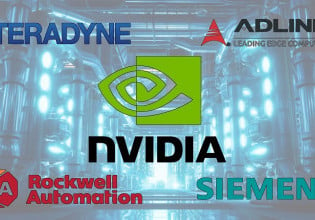T
Can somebody shed some light on how to restore an Idos to a new HDD from its backup disc. I tried different ways and am ending up with a message while booting up the new HDD...
"c:\>G:\EXEC\MENU
Unable to read system global section"
"c:\>G:\EXEC\MENU
Unable to read system global section"