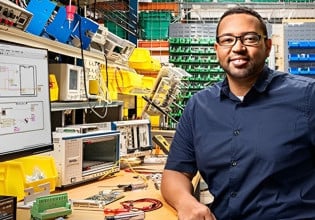Understanding Computerized Maintenance Management Systems
A computerized maintenance management system (CMMS) is a software system that manages an entire company’s maintenance activities. It supports the maintenance personnel by helping to develop a database relevant to maintenance activities.
Maintenance is an essential part of an organization’s structure. We have seen colossal advancement in the field of maintenance management because if an organization fails to build a mechanism to manage maintenance activities, the cost is huge.

Figure 1. A CMMS helps companies organize and schedule proper maintenance schedules. Image courtesy of Siemens.
The CMMS can be helpful with tracking a variety of aspects of maintenance, including:
- Equipment
- Maintenance planning
- Personnel
- Inventory
- Work orders
- Reports
- Total expenses incurred including utility systems
Common Types of CMMS
Every company has its own requirements and priorities. Depending on these requirements, the company’s management adapts its CMMS. One key parameter in selecting the CMMS is the medium which it uses for implementation throughout the facility. One type is called on-premises CMMS, another is called cloud-based CMMS.
On-Premises CMMS
The CMMS software is installed on the company’s hardware and the User Company itself hosts the main server. For installation on the company’s hardware, the company must complete the licensing requirements. The in-house IT department is responsible for keeping CMMS software in running condition and solving any problems.
Some advantages of the on-premises CMMS are the control over the data, in-house expertise to manage the CMMS, non-dependence on the network, and easy integration.
Control Over Data
The company defines the usage and application methods and can better control the ways the software interacts within the company or with third parties. It enables the company to take care of any critical data.
This control is necessary where there is a high level of restriction in the sharing of data such as the manufacturing industries and government organizations.
In-house Expertise to Manage the CMMS
When implementing on-premises CMMS, it is necessary to establish an in-house IT department to take care of all the issues related to it. This expertise enables the company to use CMMS in a self-sufficient manner, resulting in an increase in the company's capabilities.
Non-dependence on the Network
On-premises CMMS prevents any availability issues in the case of unavailability of developer services. This also helps if there is a problem with the network or if the network cannot be accessed due to any reason. Whatever the case may be, the CMMS software can still be used with full functions and features.
Easy Integration
The on-premises CMMS can efficiently integrate all the existing systems or processes running in the company.
Cloud-based CMMS
A cloud-based CMMS is hosted and managed by the supplier company and the user company just gets to use it without needing to develop its own in-house IT resources. The vendor is responsible for the maintenance services and any troubleshooting required.
A network connection is required to access the software. The software can be accessed with any device capable of internet connection, making it hardware independent. This feature also allows for use on mobile devices.
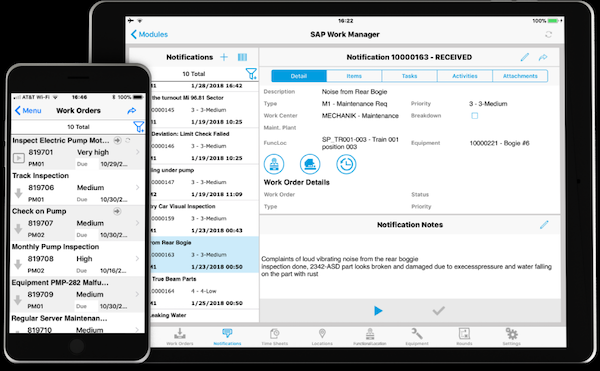
Figure 2. A cloud-based CMMS is accessible on any device connected to the internet. Image courtesy of SAP.
There is no need to buy hardware, software, or complete licensing requirements. However, there is a required subscription fee on a monthly or yearly basis to be able to use these services.
Some of the advantages a cloud-based CMMS can offer include no need for software or hardware, there are no licensing requirements, the vendor is responsible for system security, and the CMMS is easily accessible.
No Need for Software and Hardware
With a cloud-based CMMS, there is no need to install any software and hardware. The only requirement is access to the internet. The CMMS can run on any device that can connect to the internet without going through any change or update.
No Licensing Requirements
Since no additional software or hardware is required, there's no need to buy licensing requirements. All the benefits and features are covered in the subscription fee paid on a fixed time basis.
Vendor Responsibility of System Security
In a cloud-based CMMS, the supplier is responsible for the client's data security The supplier keeps its security system updated and performs routine checks to ensure the system’s integrity. Also, all the necessary protection arrangements such as firewall and software updates are done by the supplier, without additional fees.
Easy Access
The cloud-based CMMS is easily accessible from any device or computer connected to the internet. No need for any special software or program required to run the CMMS. This feature also allows the use of the CMMS from any mobile device.
CMMS and Predictive Maintenance
Predictive maintenance is an advanced topic that is attracting big players. In contrast to preventive maintenance, which plans according to the schedule, predictive maintenance predicts the most accurate time that a machine requires maintenance before it experiences a breakdown.
A CMMS is a way to implement predictive maintenance, but how does integration happen with existing maintenance activities? Integrating predictive maintenance with the CMMS allows for automatic scheduling of maintenance activities at the required time. Additional activities, such as inventory management, workforce deployment, and reporting can also be scheduled.
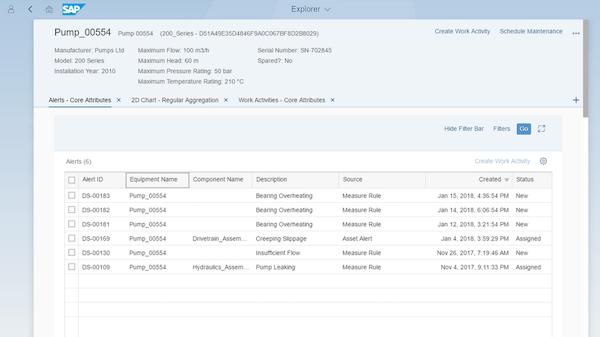
Figure 3. Integrating predictive maintenance into a CMMS allows automatic scheduling for required deadlines. Image courtesy of SAP.
The following are some aspects of a CMMS integrated with predictive maintenance:
- Data collection: The data indicating the equipment’s condition is a core requirement for predictive maintenance. Instead of manually collecting data of each machine, the sensors collect the data. The data is analyzed, and relevant action is initiated such as Work Order generation, spare parts requirement, etc. etc.
- Data analytics: The data collected is analyzed for further action, rather than presenting it in any form for manual analysis. In the analytics section, acceptance criteria and different threshold values are defined.
- Automatic generation of activities: Based on the data and analytics decision, the CMMS helps the maintenance personnel in simplifying their task. The CMMS’s functions are automatically activated and generated at the required time, with minimum human intervention. These activities include:
- Scheduling of maintenance for the equipment keeping in view the production plan
- Work order generation
- Keeping up the inventory at the required level
- Maintenance’s report generation of the entire activity
Conclusion
In today’s changing dynamics, hard work combined with smart technologies pays off. The manufacturing industry is getting smarter and smarter, with more productivity in less time. The inefficiency of a maintenance department can cause a company to lose pace with its competitors.
The implementation of CMMS — whether on-premise or cloud-based — can do a great deal of assistance and will further improve if combined with the predictive maintenance analytics