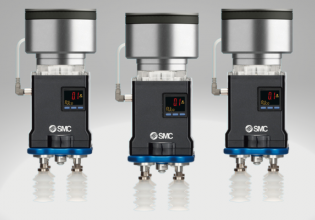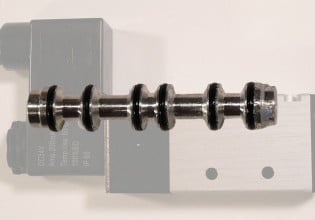M
I am trying to figure out how exactly to communicate via this Schneider bridge, and getting nowhere. I pulled the manual off the web, which told me I could get into the configuration menu via the RS232 serial port connected to my PC, but I have been unsuccessful with various cables and configurations. I can get to the configuration just fine via ethernet.
Also, I am trying to just verify that queries sent via the ethernet port are getting to the serial port, so I have been trying to look at the serial port communication by connecting to the com port on a laptop. So far I've seen nothing come across, and I don't know if the problem is in the cabling, or in the configuration, or in the serial port itself. From what I can tell, the serial port is port 502.
Anyway, if anybody has any info that might help me out, it would be much appreciated - e.g. if you've successfully entered the config menu via the bridge's serial port, any other configuration or cabling tips, etc. I've never worked with one of these before, and have little to go on.
Thanks,
Mike
Also, I am trying to just verify that queries sent via the ethernet port are getting to the serial port, so I have been trying to look at the serial port communication by connecting to the com port on a laptop. So far I've seen nothing come across, and I don't know if the problem is in the cabling, or in the configuration, or in the serial port itself. From what I can tell, the serial port is port 502.
Anyway, if anybody has any info that might help me out, it would be much appreciated - e.g. if you've successfully entered the config menu via the bridge's serial port, any other configuration or cabling tips, etc. I've never worked with one of these before, and have little to go on.
Thanks,
Mike